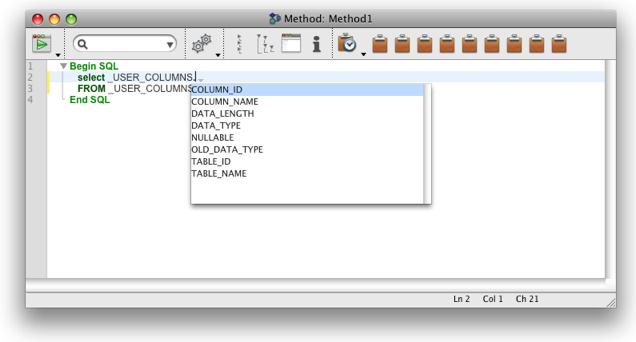Tech Tip: Auto-completion works with system tables
PRODUCT: 4D | VERSION: 12 | PLATFORM: Mac & Win
Published On: August 18, 2010
In 4D v12, the new method editor introduces a number of new functions. One of these is the auto-completion function within SQL code. This includes auto-completion of tables and fields within the database, which includes the system tables and their fields.
Here are a few examples of how this can be used:
Here are a few examples of how this can be used:
- Bring up a list of all system tables. To do this type underscore "_" and hit tab, within a Begin SQL/End SQL block. This will bring up the following:
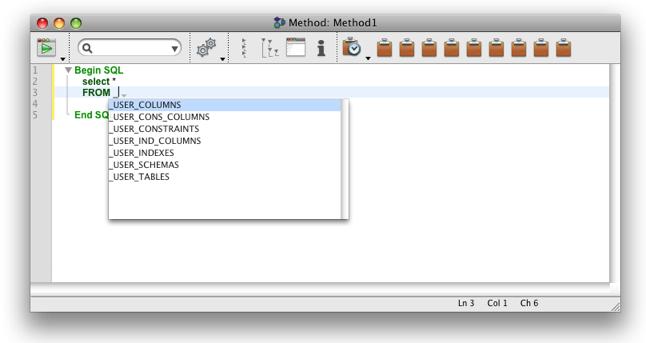
- Bring up all the columns for a table. To do this type the specific system table name followed by a period, and then hit tab, within a Begin SQL/End SQL block. This will bring up the following: