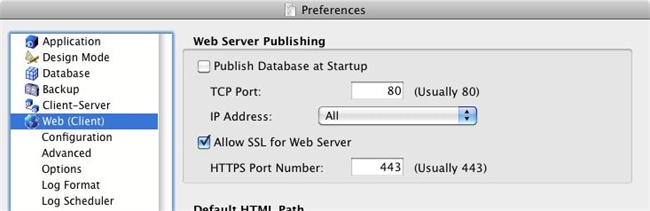Tech Tip: Web server TCP port for server and client
PRODUCT: 4D | VERSION: 11 | PLATFORM: Mac & Win
Published On: December 17, 2010
When running client/server, the HTTP server within 4D can be started on the server and on the client. Because of this, there are 2 different HTTP port settings, one that applies to the server and one that applies to all clients.
Both of these settings are set in the Preferences dialog under the Web->configuration tab. If you open the Preferences on the server, you will be setting the Port only for the server. If you open the Preferences on the client, then you will be setting the Port for all the clients.
In order to make clear which setting you are changing, the Preferences dialog denotes which setting you are changing:
Server Preferences:
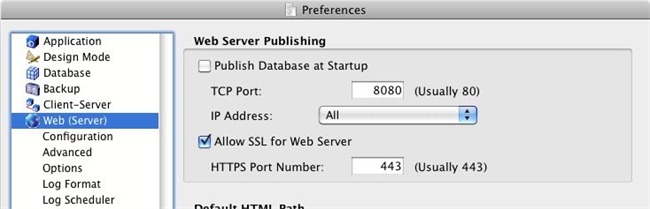
Client Preferences
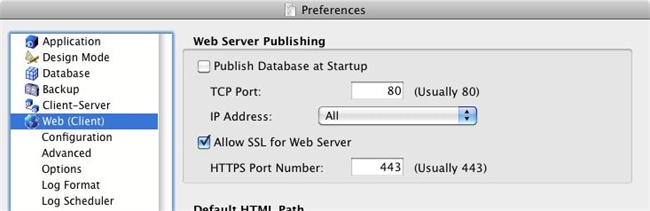
Both of these settings are set in the Preferences dialog under the Web->configuration tab. If you open the Preferences on the server, you will be setting the Port only for the server. If you open the Preferences on the client, then you will be setting the Port for all the clients.
In order to make clear which setting you are changing, the Preferences dialog denotes which setting you are changing:
Server Preferences:
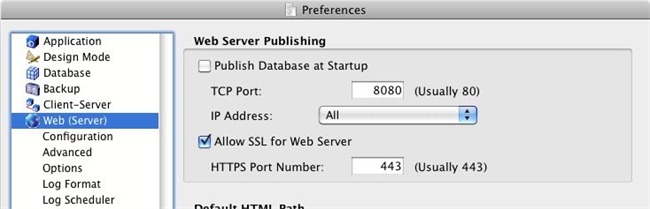
Client Preferences