Tech Tip: Create Clean Archives for transferring files from Mac to Windows
PRODUCT: 4D | VERSION: 12.1 | PLATFORM: Mac
Published On: January 20, 2011
In the tech tip Avoiding problems when transferring 4D files from the Mac OS to Windows, an OS "gotcha" is highlighted when developing on a Mac and deploying on Windows. The gotcha being the transfer of "dot files" from the Mac to Windows. Dot files (files that start with a dot, such as "._" or ".DS_Store") on the Mac are "invisible" and ignored by 4D while on Windows these files are visible and 4D attempts to read them. The aforementioned tech tip pointed to steps you could take to avoid transferring "dot files" from the Mac to a Windows machine.
That task just got a lot simpler with the release of a free Automator widget that can be installed as a Service on Mac OS X. Create Clean Archive 1.3 is an Automator action which creates a clean zip format archive (.zip) that’s ready to share with others. Macintosh resource forks and desktop files will be ignored so they don’t get in the way on other operating systems.
Once installed as a service (instructions included with the widget) it is available from the Finder contextual menu for any file, folder, or application package, such as a 4D .4dbase package. See the image below that illustrates how to invoke the service from the Mac OS X Finder.
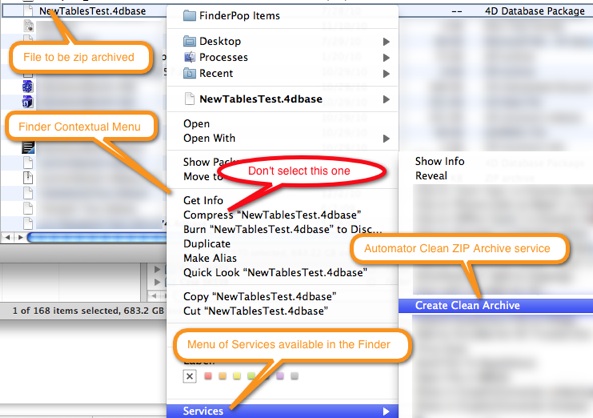
That task just got a lot simpler with the release of a free Automator widget that can be installed as a Service on Mac OS X. Create Clean Archive 1.3 is an Automator action which creates a clean zip format archive (.zip) that’s ready to share with others. Macintosh resource forks and desktop files will be ignored so they don’t get in the way on other operating systems.
Once installed as a service (instructions included with the widget) it is available from the Finder contextual menu for any file, folder, or application package, such as a 4D .4dbase package. See the image below that illustrates how to invoke the service from the Mac OS X Finder.
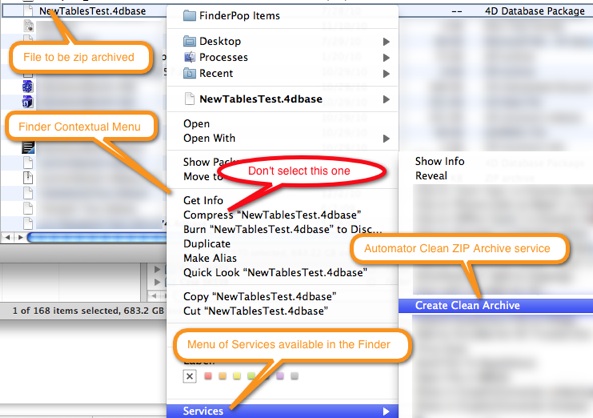
Commented by Gerald Balzer on January 25, 2012 at 3:15 AM
Since the link above leads to Apple's standard download page I looked for the action. I assume it's the one from Junecloud Automator Actions available at http://junecloud.com/software/mac/junecloud-automator-actions.html .
