Tech Tip: Setting up notifications in the 4D Forums - forums.4d.fr
PRODUCT: 4D | VERSION: 12.1 | PLATFORM: Mac & Win
Published On: February 4, 2011
The 4D Forum has the ability to notify individuals upon new topics or posts. This feature is very useful if you are especially interested in a particular topic.
To activate this feature you must first login to the forums:
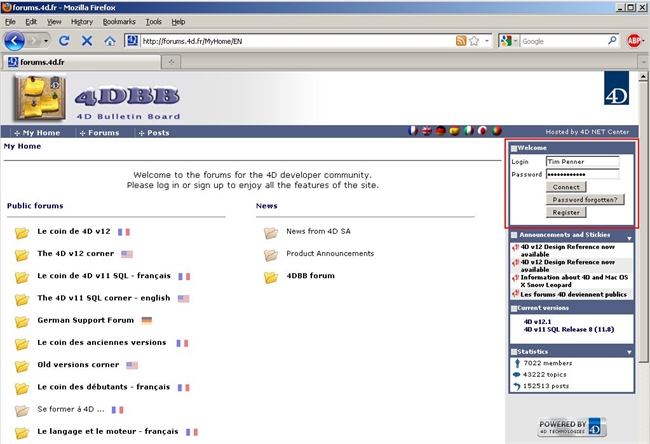
Once logged in the Welcome area will change to display your picture, name, and some options; please choose Preferences from the available options:
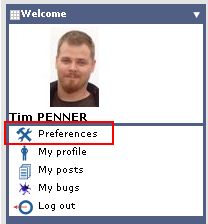
Once inside of the Preferences choose the Notifications option from the top:
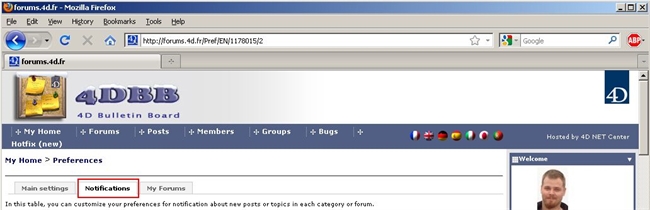
Once in the Notifications area, pay attention to the three columns available:

The three options are:
The list displays every sub-forum available to you on the site.
Scroll down to the subforum of interest, and select the option best for you. In the following example I choose to have every post in the "Plug-in 4D" subforum to be sent to my registered email:
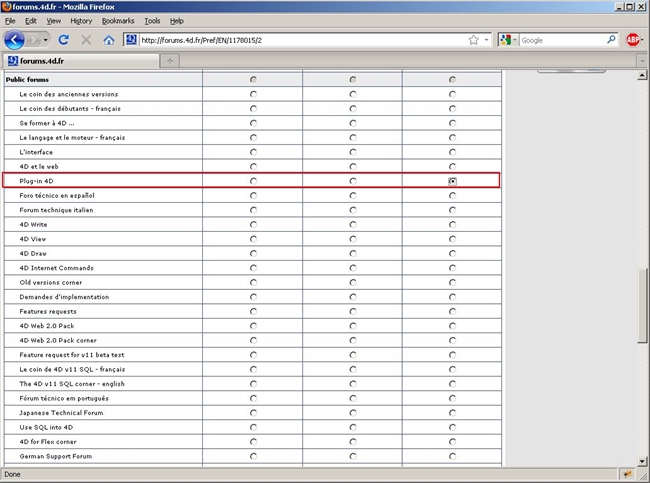
We must scroll to the bottom and choose the "Save Changes" button in order to activate these changes:
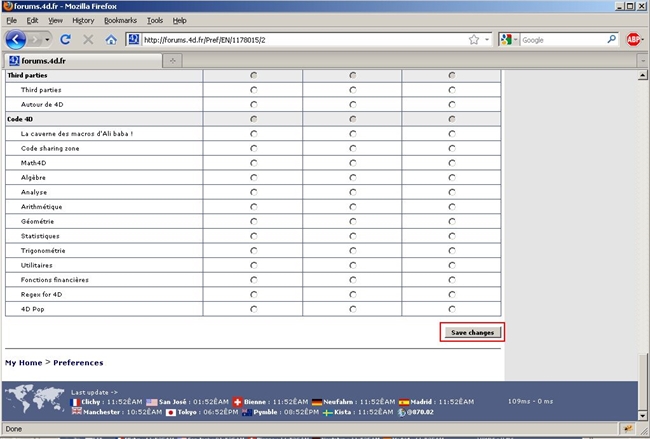
Once this has been completed, the registered email address for your forums account should start receiving e-mails for the selected items.
To activate this feature you must first login to the forums:
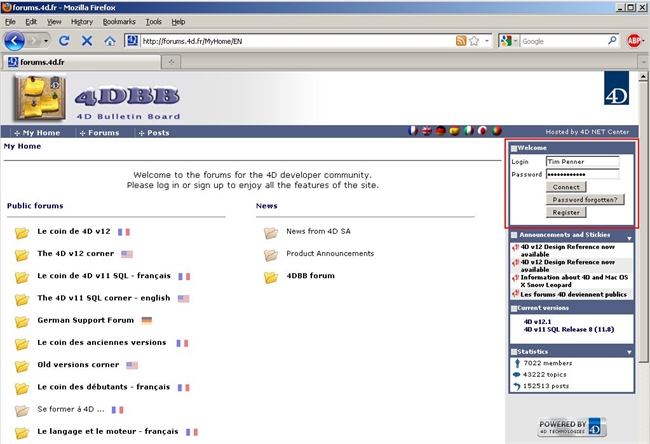
Once logged in the Welcome area will change to display your picture, name, and some options; please choose Preferences from the available options:
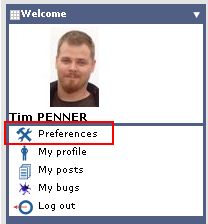
Once inside of the Preferences choose the Notifications option from the top:
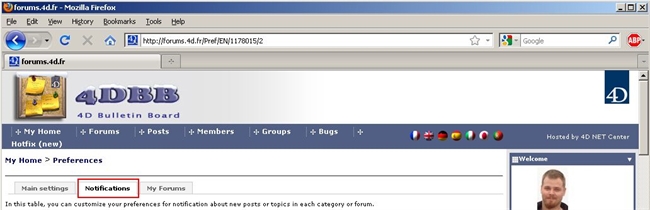
Once in the Notifications area, pay attention to the three columns available:

The three options are:
- Don't notify me for new topics or posts
- Notify me by e-mail for new topics
- Notify my by e-mail for new posts or topics
The list displays every sub-forum available to you on the site.
Scroll down to the subforum of interest, and select the option best for you. In the following example I choose to have every post in the "Plug-in 4D" subforum to be sent to my registered email:
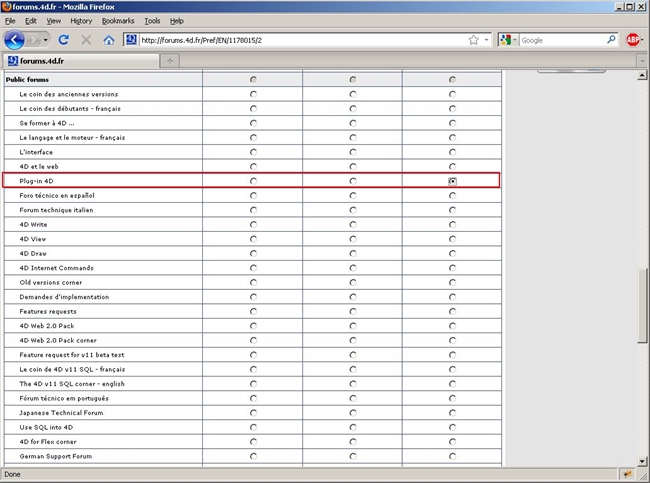
We must scroll to the bottom and choose the "Save Changes" button in order to activate these changes:
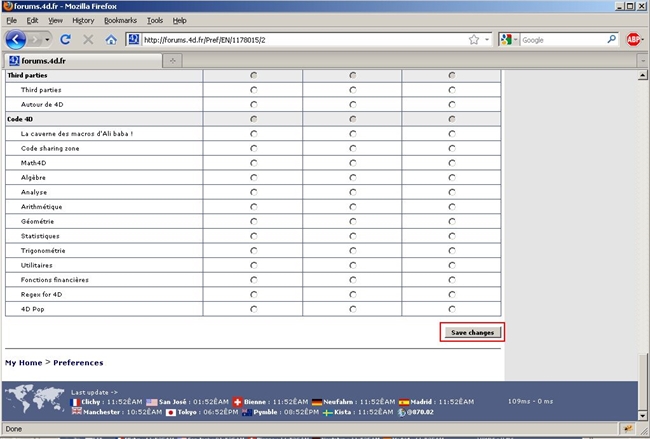
Once this has been completed, the registered email address for your forums account should start receiving e-mails for the selected items.
