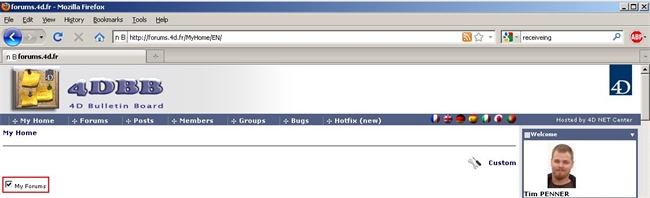Tech Tip: Customizing the display of sub-forums on the 4D Forums - forums.4d.fr
PRODUCT: 4D | VERSION: 12.1 | PLATFORM: Mac & Win
Published On: February 10, 2011
The 4D Forum has the ability to hide sub-forums for logged in users. This feature is very useful if you want to hide specific forums, such as those for languages you do not speak.
To activate this feature you must first login to the forums:
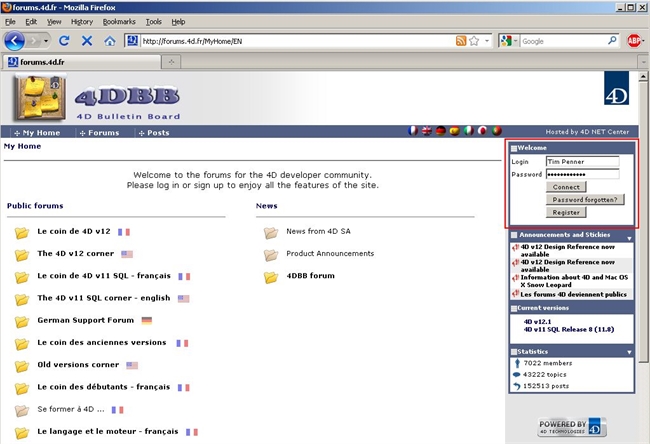
Once logged in the Welcome area will change to display your picture, name, and some options; please choose Preferences from the available options:
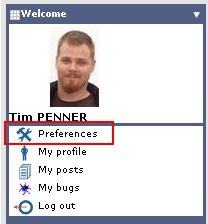
Once inside of the Preferences choose the "My Forums" option from the top:
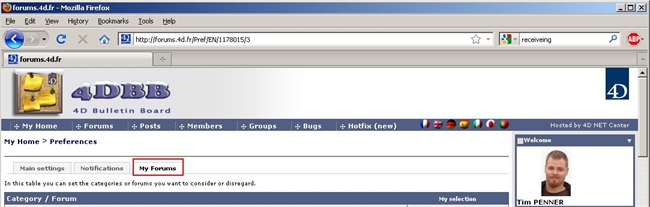
Once in the "My forums" section of the preferences a list of all available sub-forums (Category / forum) is listed with a checkbox in the "my selection" column. The checkbox corresponds to the visibilty of the selected sub-forum (Category / forum).
In the following example image I uncheck (hide) the "La caverne des macros d'Ali baba !" and "Math4D" sub-forums from the "My Forums" view:
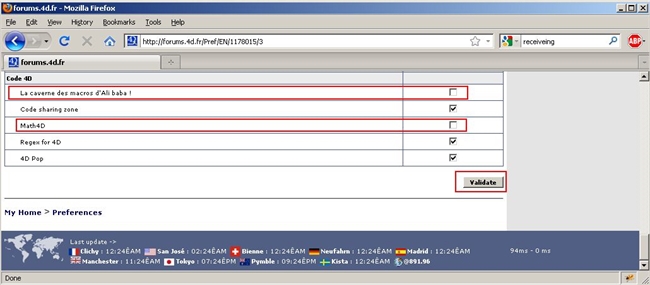
Don't forget to save the changes with the Validate button!
To use this view, click on "My Home" then make sure that the "My Forums" checkbox is checked:
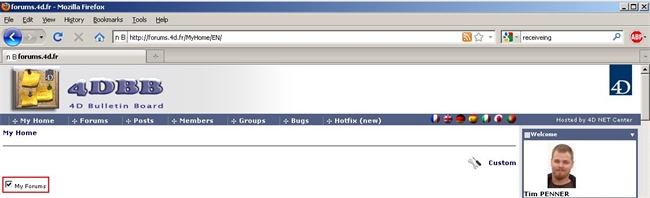
To activate this feature you must first login to the forums:
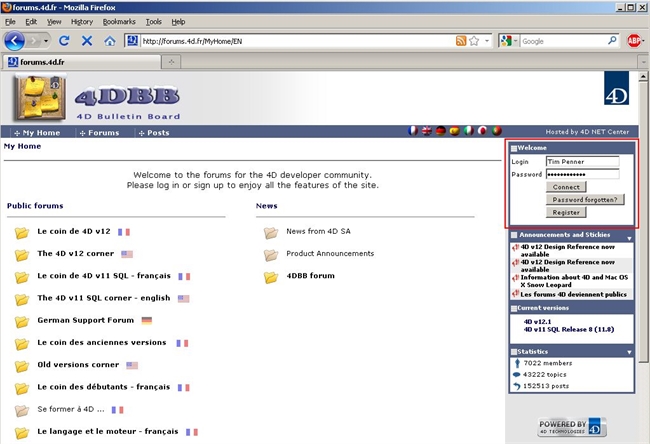
Once logged in the Welcome area will change to display your picture, name, and some options; please choose Preferences from the available options:
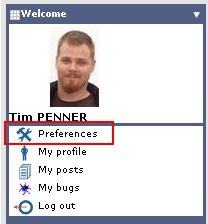
Once inside of the Preferences choose the "My Forums" option from the top:
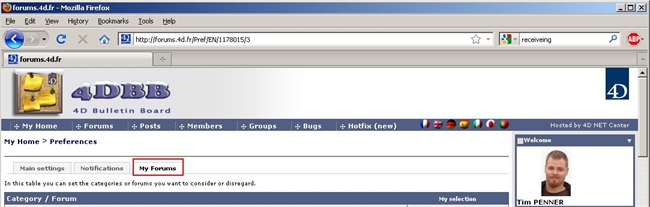
Once in the "My forums" section of the preferences a list of all available sub-forums (Category / forum) is listed with a checkbox in the "my selection" column. The checkbox corresponds to the visibilty of the selected sub-forum (Category / forum).
In the following example image I uncheck (hide) the "La caverne des macros d'Ali baba !" and "Math4D" sub-forums from the "My Forums" view:
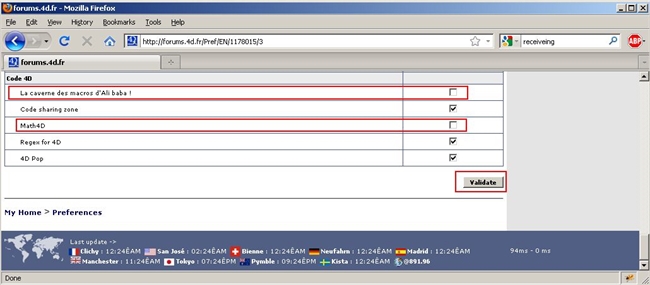
Don't forget to save the changes with the Validate button!
To use this view, click on "My Home" then make sure that the "My Forums" checkbox is checked: