Tech Tip: How to unregister your 4D Product
PRODUCT: 4D | VERSION: 11 | PLATFORM: Mac & Win
Published On: February 24, 2011
In order to unregister the product please follow these procedures;
After completing these steps the product has been unregistered from the machine.
Note: to remove all licenses, simply delete the 'Licenses' folder.
- Launch 4D (or 4D Server) on the machine that you want to unregister the product on.
- From the HELP menu, choose UPDATE LICENSE...
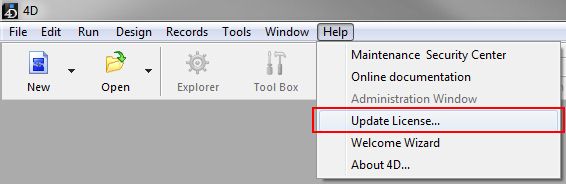
- From the "Active License" tab click on the "License Folder" button in the lower left corner of the screen.
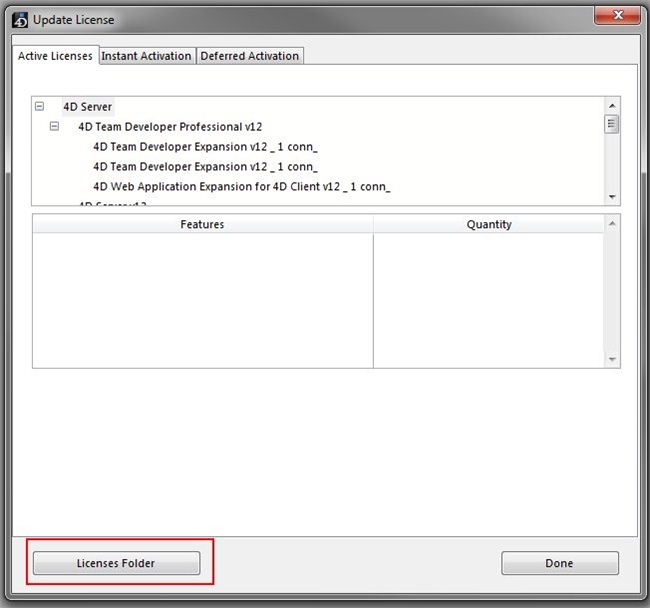
- A new window should open that contains the licenses on this machine.
- Locate the license file that you want to unregister and delete the file.
- Empty the trash or recycle bin to complete the process.
After completing these steps the product has been unregistered from the machine.
Note: to remove all licenses, simply delete the 'Licenses' folder.
