Tech Tip: Why does my 4D Server show 0 available SQL connections?
PRODUCT: 4D Server | VERSION: 12 | PLATFORM: Mac & Win
Published On: March 3, 2011
When you use the SQL Server with 4D Server it is common that you will see in the 4D Server Administration window, under the SQL Server tab, that you have no SQL Server connections available, as shown below:
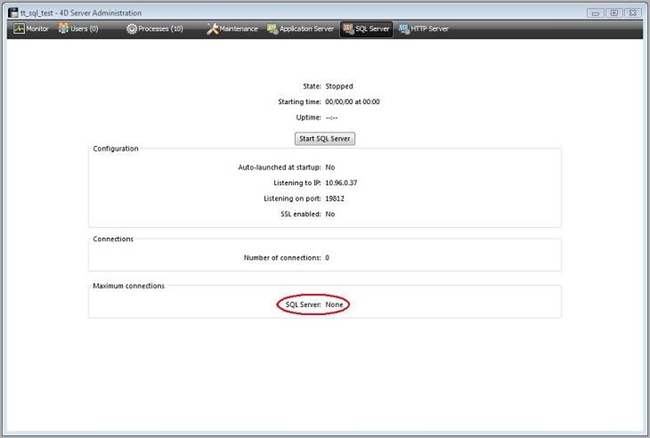
As you can see here, it is noted that the Maximum connections for the SQL Server is none. This is because there are no connections reserved specifically for the SQL Server. That said, any client licenses that this 4D Server has available can also be used as SQL Server seats. Whenever a SQL connection comes in, if there is no specific licensing for SQL Server connections, instead a client license would be used.
In this way, you do not need a special license allowing you extra SQL Server connections to use the SQL Server; simply make sure that you do not allow too many SQL Server connections such that they take up all of your client license seats.
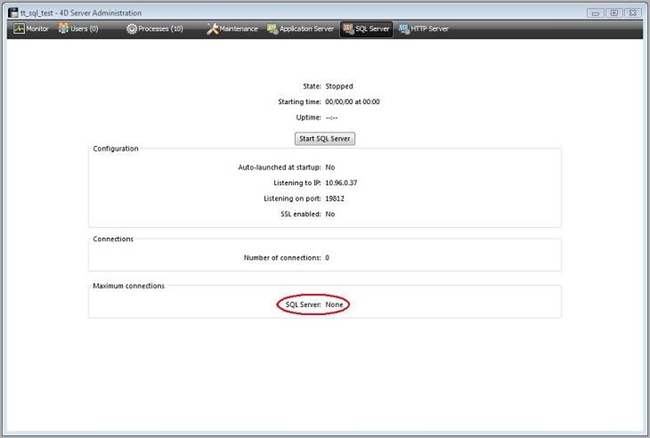
As you can see here, it is noted that the Maximum connections for the SQL Server is none. This is because there are no connections reserved specifically for the SQL Server. That said, any client licenses that this 4D Server has available can also be used as SQL Server seats. Whenever a SQL connection comes in, if there is no specific licensing for SQL Server connections, instead a client license would be used.
In this way, you do not need a special license allowing you extra SQL Server connections to use the SQL Server; simply make sure that you do not allow too many SQL Server connections such that they take up all of your client license seats.
