Tech Tip: Installing different language versions of 4D
PRODUCT: 4D | VERSION: 12 | PLATFORM: Mac & Win
Published On: April 7, 2011
Sometimes when releasing an application on a different language's OS it is useful to test that specific version of 4D before deploying. On Mac OS X this is easy because you can download the different language versions of 4D on the 4D downloads website, as shown here:

Simply download and install the desired version of 4D.
On Windows this is a little bit more difficult because the installer only allows you to choose your language when you first install 4D. This means that if you have an existing 4D installation and want to install a new language, you need to run the online installer and uninstall the existing application first.
When you run the online installer (if you have already installed 4D) you will be given the option to Modify, Repair, or Uninstall 4D. The first step is to uninstall. After that re-run the online installer and since it is a new install, you will be prompted with a dialog asking which language you want to install, as shown below:
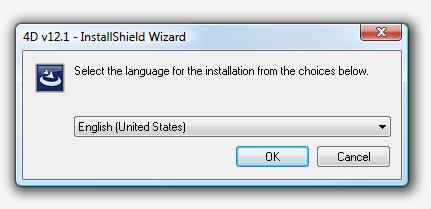
Installing a different language is as easy as choosing which language from this dialog. One note is that you can definitely still have multiple language versions of 4D if you want to, even though you have to run the installer's uninstall feature. The installer only tracks the location that 4D was initially installed to, deleting that folder and all subfolders. To keep your existing version of 4D simply move the initial folder's contents somewhere else before uninstalling.
For example, assume you have 4D v12.1 English version installed in the Program Files -> 4D -> 4D v12.1 folder. To have both English and French, first create a new folder on your desktop named "4D v12.1 English" and copy the contents of the 4D v12.1 folder in Program files into the folder on your desktop. Next run the online installer, uninstall, and then re-run the online installer and install the French version.

Simply download and install the desired version of 4D.
On Windows this is a little bit more difficult because the installer only allows you to choose your language when you first install 4D. This means that if you have an existing 4D installation and want to install a new language, you need to run the online installer and uninstall the existing application first.
When you run the online installer (if you have already installed 4D) you will be given the option to Modify, Repair, or Uninstall 4D. The first step is to uninstall. After that re-run the online installer and since it is a new install, you will be prompted with a dialog asking which language you want to install, as shown below:
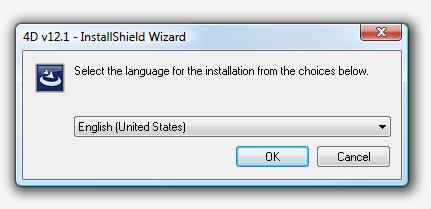
Installing a different language is as easy as choosing which language from this dialog. One note is that you can definitely still have multiple language versions of 4D if you want to, even though you have to run the installer's uninstall feature. The installer only tracks the location that 4D was initially installed to, deleting that folder and all subfolders. To keep your existing version of 4D simply move the initial folder's contents somewhere else before uninstalling.
For example, assume you have 4D v12.1 English version installed in the Program Files -> 4D -> 4D v12.1 folder. To have both English and French, first create a new folder on your desktop named "4D v12.1 English" and copy the contents of the 4D v12.1 folder in Program files into the folder on your desktop. Next run the online installer, uninstall, and then re-run the online installer and install the French version.
