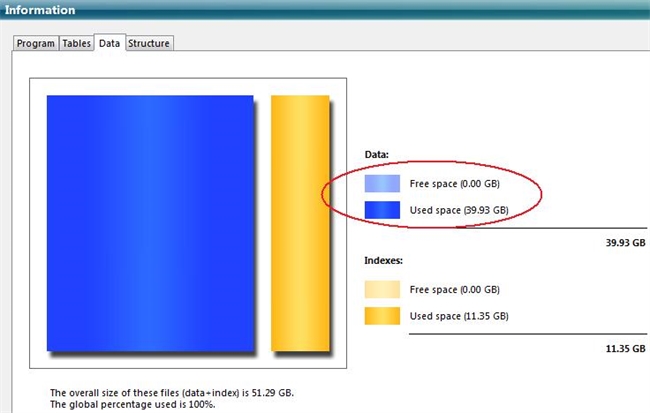Tech Tip: Compacting and How Much Free Space is there?
PRODUCT: 4D | VERSION: 12.2 | PLATFORM: Mac & Win
Published On: May 27, 2011
One way a database administrator might decide whether or not it's time to compact a database is by checking the Maintenance and Security Center's Information tab. It's important to note that when you check this tab, it can take a while for the data to populate. Obviously, the length of time depends on the size of your data and structure files. Take a look at the two examples below:
Structure File:
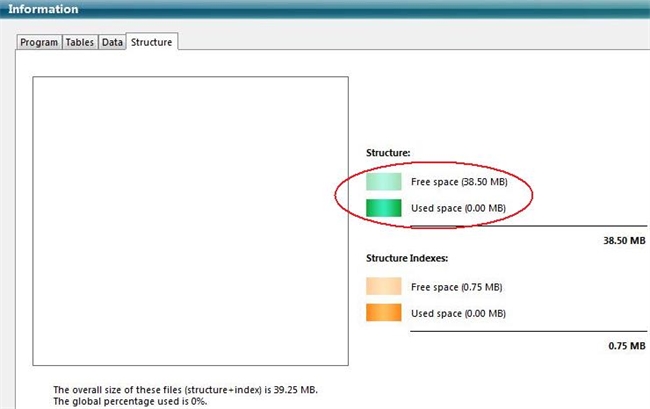
Data File:
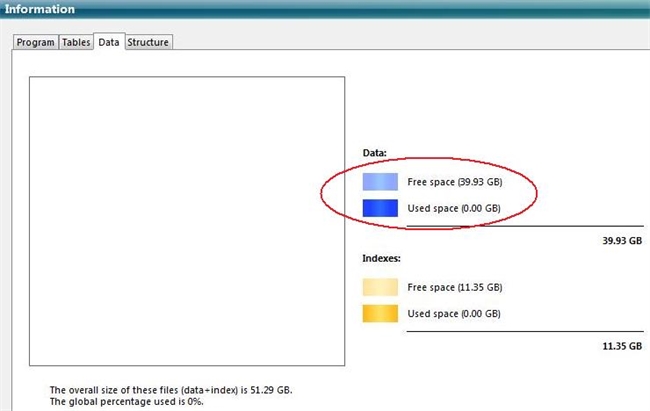
In these examples 4D has not yet parsed the structure and data files to notify you of how much space is free. The same thing can happen if you are looking at the Compact tab of the Maintenance and Security Center:
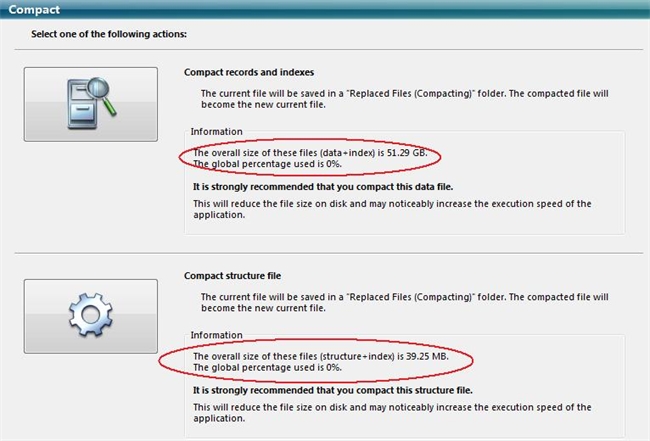
The important thing to take from this is that you need to wait for the parsing to complete before deciding whether or not to compact the data or structure file. 4D is recommending that you should compact, but it is reporting that based on incomplete information.
Once the files have been parsed an image will display in the Information tab with the graphical representation of how much of the current space is used and free in the files, as shown here:
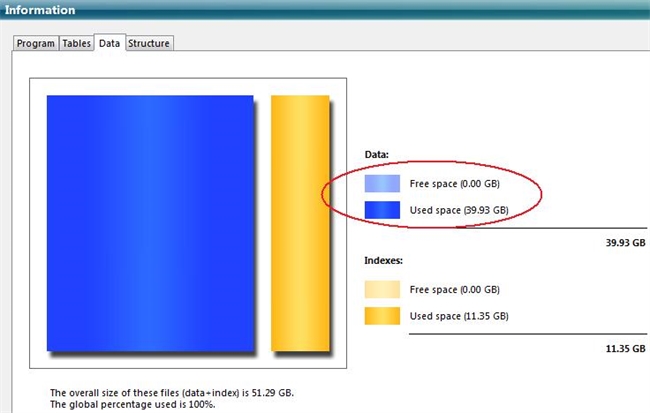
Structure File:
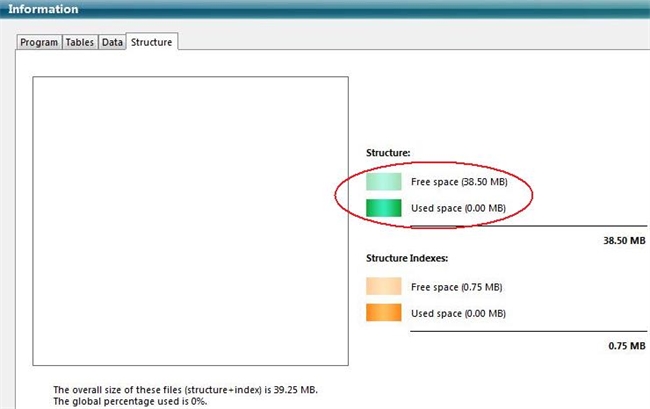
Data File:
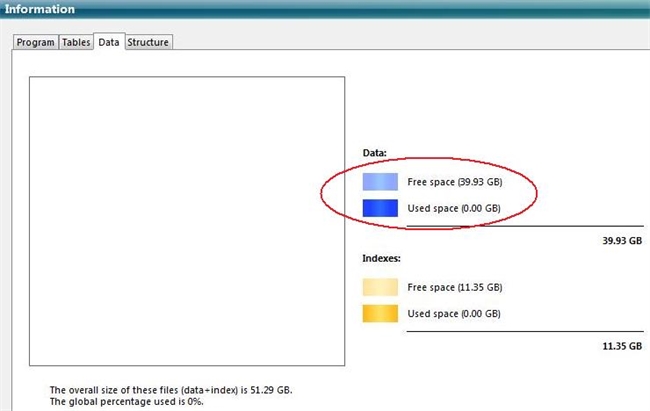
In these examples 4D has not yet parsed the structure and data files to notify you of how much space is free. The same thing can happen if you are looking at the Compact tab of the Maintenance and Security Center:
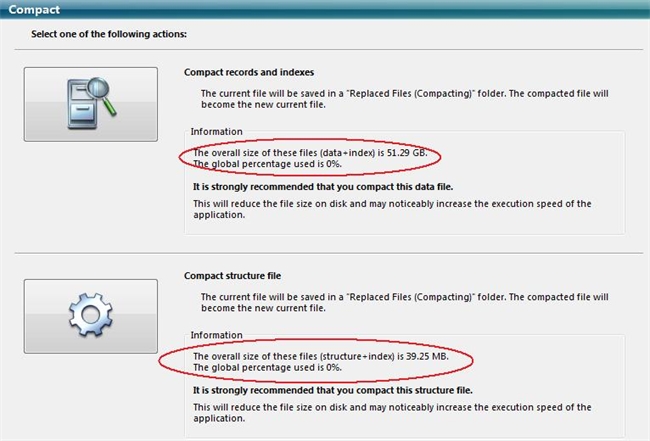
The important thing to take from this is that you need to wait for the parsing to complete before deciding whether or not to compact the data or structure file. 4D is recommending that you should compact, but it is reporting that based on incomplete information.
Once the files have been parsed an image will display in the Information tab with the graphical representation of how much of the current space is used and free in the files, as shown here: