Tech Tip: How to control what shows in the Task Bar?
PRODUCT: 4D | VERSION: 12.2 | PLATFORM: Win
Published On: May 27, 2011
When you are running multiple 4D applications on your machine it can get confusing. One instance of this is when you go to the Task Bar and try to maximize or minimize a certain database/instance of 4D. When using 4D Standalone this really is not an issue because the database name is displayed next to the application name (4D). But when running 4D Remote to connect to a 4D Server only the application name (4D) is displayed. The screenshot below exhibits the difference between the two:

A great way to resolve this issue is to build a merged client/server application. When running a merged client application the application name has changed from "4D" to your chosen application name. An example is shown below:

By default the application name is the same as the structure file name, but it can be changed with the Build Application XML key BuildApplicationName.
For more information on building merged client/server applications see the Design Reference section Finalizing and deploying final applications and the BUILD APPLICATION command.
This technique also has the benefit of making different 4D applications display uniquely in the Task Manager process list, as shown here:
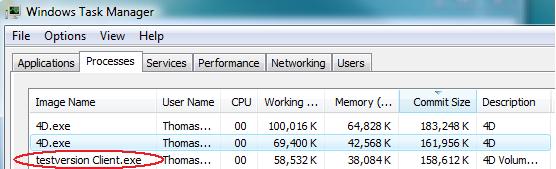
Another option for controlling this behavior would be to rename the 4D executable. This option means you'd have to open each specific remote database with a previously specified 4D executable. This might be a considered too detailed of a solution, but if you are running the client/server applications in interpreted mode it could be the best solution.

A great way to resolve this issue is to build a merged client/server application. When running a merged client application the application name has changed from "4D" to your chosen application name. An example is shown below:

By default the application name is the same as the structure file name, but it can be changed with the Build Application XML key BuildApplicationName.
For more information on building merged client/server applications see the Design Reference section Finalizing and deploying final applications and the BUILD APPLICATION command.
This technique also has the benefit of making different 4D applications display uniquely in the Task Manager process list, as shown here:
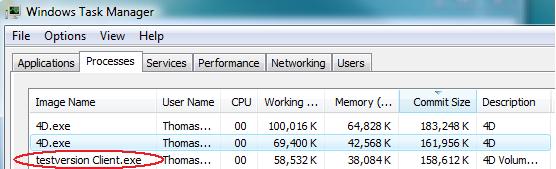
Another option for controlling this behavior would be to rename the 4D executable. This option means you'd have to open each specific remote database with a previously specified 4D executable. This might be a considered too detailed of a solution, but if you are running the client/server applications in interpreted mode it could be the best solution.
