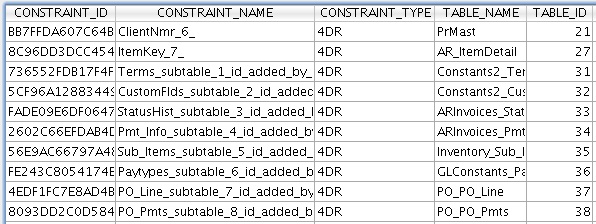Tech Tip: How to get a listing of all relations in a database
PRODUCT: 4D | VERSION: 12 | PLATFORM: Mac & Win
Published On: July 22, 2011
Wouldn't it be nice to have a listing of all the relations in a database? The following proceedures will provide a listing of all the relations in a database in a 4D list box.
First create a project form and on that form create an array based list box with zero columns. Next, on the form install three buttons, titled; "Primary", "Remote", and "All."
In the "Primary" button place the following code. The listing will be of all primary keys that have an attached relationship.
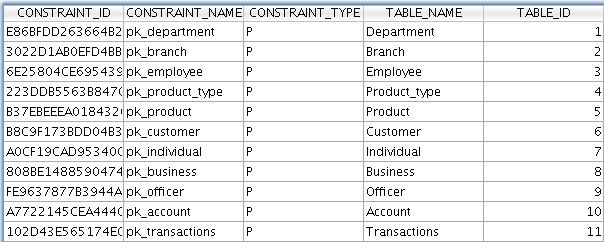
In the "Remote" button place the following code. The listing will be of all remote or foreign keys that have an attached relationship.
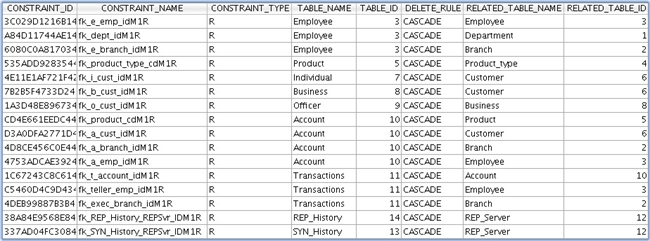
In the "All" button place the following code. The listing will be of a full listing of all relationships in the database. Depending on the history of the database some relations may have a CONSTRAINT_TYPE of 4DR. The code below will show all constraint types.
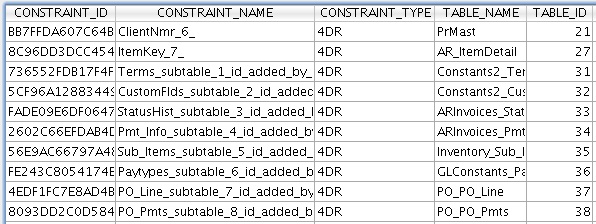
First create a project form and on that form create an array based list box with zero columns. Next, on the form install three buttons, titled; "Primary", "Remote", and "All."
In the "Primary" button place the following code. The listing will be of all primary keys that have an attached relationship.
| Begin SQL SELECT * FROM _USER_CONSTRAINTS WHERE CONSTRAINT_TYPE = 'P' INTO LISTBOX :ListBox_Relations; End SQL |
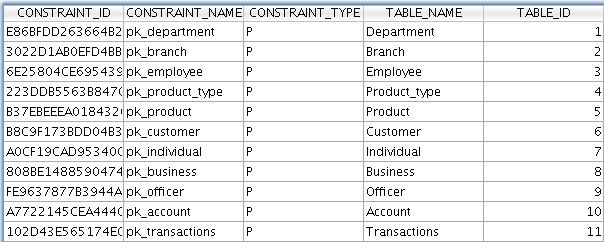
In the "Remote" button place the following code. The listing will be of all remote or foreign keys that have an attached relationship.
| Begin SQL SELECT * FROM _USER_CONSTRAINTS WHERE CONSTRAINT_TYPE = 'R' INTO LISTBOX :ListBox_Relations; End SQL |
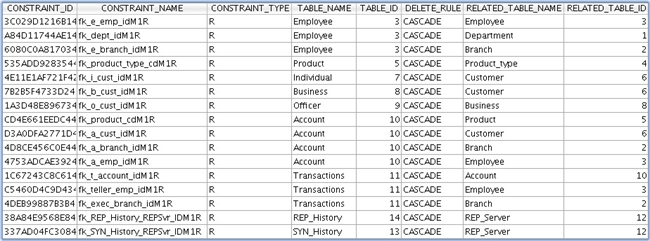
In the "All" button place the following code. The listing will be of a full listing of all relationships in the database. Depending on the history of the database some relations may have a CONSTRAINT_TYPE of 4DR. The code below will show all constraint types.
| Begin SQL SELECT * FROM _USER_CONSTRAINTS INTO LISTBOX :ListBox_Relations; End SQL |