Tech Tip: User Colors and what they represent
PRODUCT: 4D | VERSION: 12 | PLATFORM: Mac & Win
Published On: August 1, 2011
In the 4D User editor, each user is represented with a icon of the torso of a person and a colored shirt, this can be one of the following four icons:
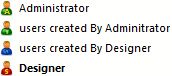
The Administraor has a green shirt with an A on it and the Designer has a red shirt with an S on it. These two users are special and cannot be deleted (although they can be renamed).
The users created by the Administrator are normal users and have a green shirt. These users can be deleted and renamed.
The users created by the Designer are not normal users, these are developer and have a blue shirt. These users can be deleted and renamed although they are not visible to an Adminsitrator; only the Designer can view and modify these users.
Only the users created by Administrator (green shirt users) can be exported with USERS TO BLOB or through the user interface.
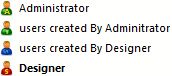
The Administraor has a green shirt with an A on it and the Designer has a red shirt with an S on it. These two users are special and cannot be deleted (although they can be renamed).
The users created by the Administrator are normal users and have a green shirt. These users can be deleted and renamed.
The users created by the Designer are not normal users, these are developer and have a blue shirt. These users can be deleted and renamed although they are not visible to an Adminsitrator; only the Designer can view and modify these users.
Only the users created by Administrator (green shirt users) can be exported with USERS TO BLOB or through the user interface.
