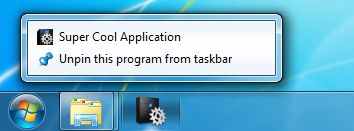Tech Tip: Changing the "pinned" name for Built Applications
PRODUCT: 4D | VERSION: 12 | PLATFORM: Win
Published On: August 1, 2011
Windows 7 allows applications to be "pinned" to the taskbar. This allows an application to always show up in the Taskbar, so that it can be quickly opened.
When an application is pinned to the Taskbar and is not currently open, the name of the application is displayed when a user hovers over it or right clicks on it. For merged 4D applications, the default value corresponds to the name of the application used during the build. Which means it will be either "4D Volume Desktop" or "4D Server".
In this case, the name displayed can be changed by using the CommonFileDescription XML Key. Here is the full path to the key:
/Preferences4D/BuildApp/Versioning/Common/CommonFileDescription
Here is an example of what a pinned 4D application will look like when it has been built with the CommonFileDescription key:
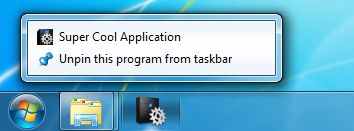
When an application is pinned to the Taskbar and is not currently open, the name of the application is displayed when a user hovers over it or right clicks on it. For merged 4D applications, the default value corresponds to the name of the application used during the build. Which means it will be either "4D Volume Desktop" or "4D Server".
In this case, the name displayed can be changed by using the CommonFileDescription XML Key. Here is the full path to the key:
/Preferences4D/BuildApp/Versioning/Common/CommonFileDescription
Here is an example of what a pinned 4D application will look like when it has been built with the CommonFileDescription key: