Tech Tip: Simple way to keep track of the last change to forms or project methods
PRODUCT: 4D | VERSION: 12 | PLATFORM: Mac & Win
Published On: August 18, 2011
When developing an application in a multi-user environment, it is not always easy to keep track of when or who make the last change to a project method or even to a form. Often time, it is up to each developer to be discipline enough to insert a flag or comment of the last change. A simple way to track a date and time or current user who makes the last change is to activate automatic comments options to the database.
In the Database Settings, the Automatic Comments option can be found under General settings.
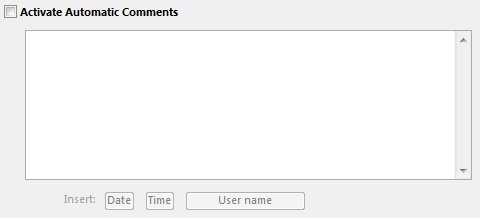
One the Activate Automatic Comments checkbox is checked, the text area below can be edited. Notice that there are 3 insert options: Date (#D), Time (#H) and User name (#U). They can be used in conjunction with static text. Here is an example:
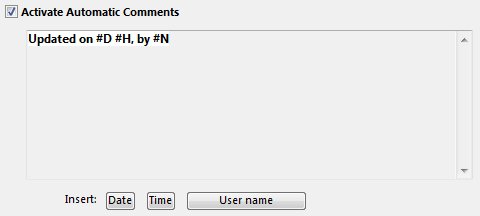
When a form or a project method is saved, 4D will automatically insert the specified comments into the Comments section of the Explorer. If a previous comment already exists, the new comments will be appended to the last one. Here is an example:
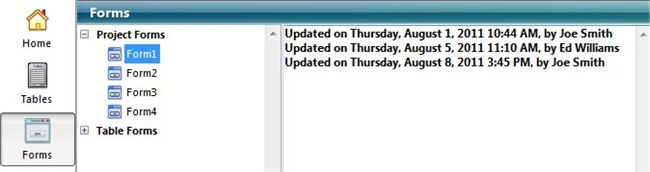
In the Database Settings, the Automatic Comments option can be found under General settings.
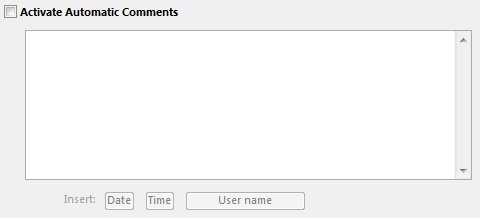
One the Activate Automatic Comments checkbox is checked, the text area below can be edited. Notice that there are 3 insert options: Date (#D), Time (#H) and User name (#U). They can be used in conjunction with static text. Here is an example:
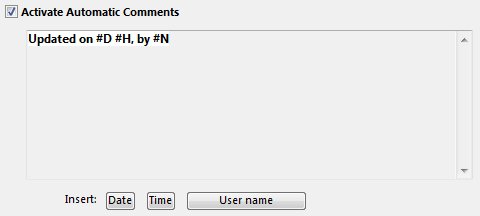
When a form or a project method is saved, 4D will automatically insert the specified comments into the Comments section of the Explorer. If a previous comment already exists, the new comments will be appended to the last one. Here is an example:
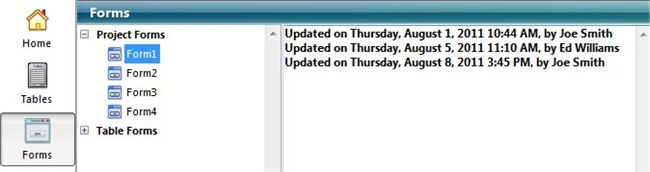
Commented by Randy Jaynes on September 18, 2014 at 7:07 PM
Caveat: Be careful. These automatic comments will blow up the size of your database quite rapidly when developing a business application with hundreds of forms and methods. This is only recommended for smaller databases - less than 20MB in size.
