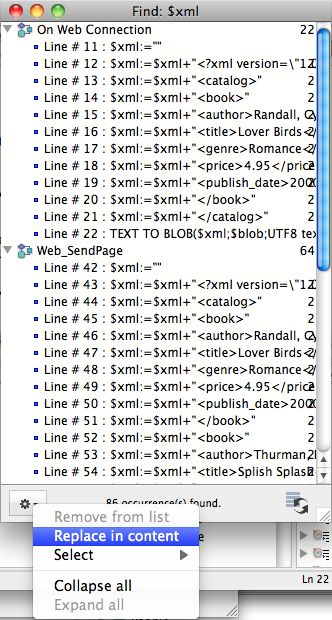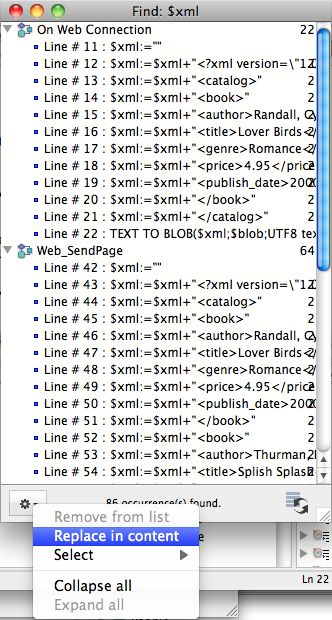Tech Tip: Global Search and Replace
PRODUCT: 4D | VERSION: 12.3 | PLATFORM: Mac & Win
Published On: January 6, 2012
The Find and Replace in the edit menu is a great tool; however it only works for one method window. To replace all instances of a phrase in a database use the Find In Design to search for the phrase you wish to replace. Click the gear in the lower left corner and select replace to replace all instances of the phrase with a new phrase.