Tech Tip: Troubleshooting issues with ODBC Driver on Mac OS X
PRODUCT: 4D ODBC | VERSION: 12 | PLATFORM: Mac OS X
Published On: January 31, 2012
As discussed in the Tech Tip Terminology for Mac OS X application types, 4D v12 and it's suite of application are Intel only and do not support the PowerPC architecture.
This is important because certain applications on Mac OS X are still PowerPC based applications and when used on an Intel based Mac they run in Rosetta emulation layer. Being that Rosetta emulates the PowerPC architecture, this would be an unsupported environment and would not work.
If you are encountering issues with the 4D v12 ODBC Driver on Mac OS X you can use the following steps to determine if the application is PowerPC, Universal Binary, or Intel:
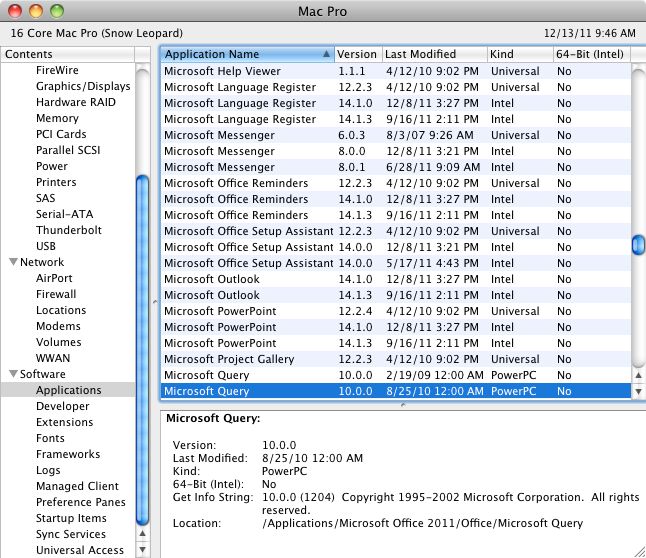
In the above screenshot we see that the 'Microsoft Query' Application that comes with 'Microsoft Office 2011' is PowerPC and as such will run in the Rosetta emulation layer. This application is used by Excel to obtain data from external sources such as ODBC. In this case it would not work with 4D's ODBC Driver because the ODBC Driver is Intel only.
On the other hand, iQueryODBC is a Universal Binary Application as depicted in the following screenshot:
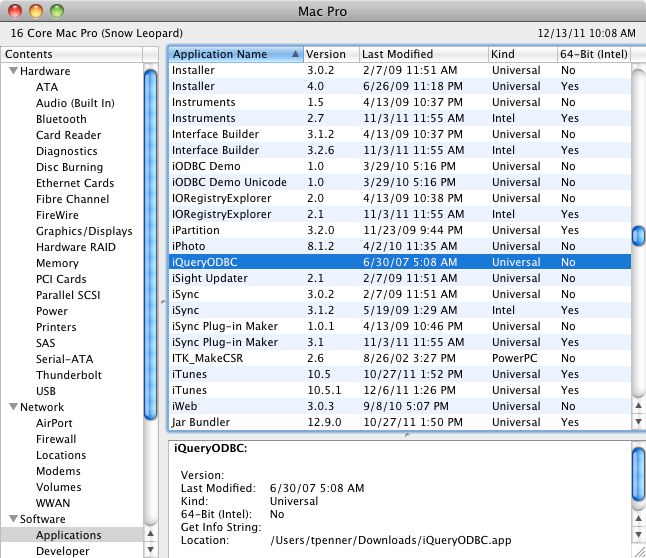
Being that iQueryODBC is a Universal Binary application, it will work with the 4D v12 ODBC Driver (as long as it is ran from an Intel based machine).
This is important because certain applications on Mac OS X are still PowerPC based applications and when used on an Intel based Mac they run in Rosetta emulation layer. Being that Rosetta emulates the PowerPC architecture, this would be an unsupported environment and would not work.
If you are encountering issues with the 4D v12 ODBC Driver on Mac OS X you can use the following steps to determine if the application is PowerPC, Universal Binary, or Intel:
- Click on the Apple Icon and choose 'About this Mac'
- Choose 'More Info'
- Scroll down and choose 'Applications' from within the 'Software Category'
- Once the Applications List populates locate the application in question and check it's 'Kind'
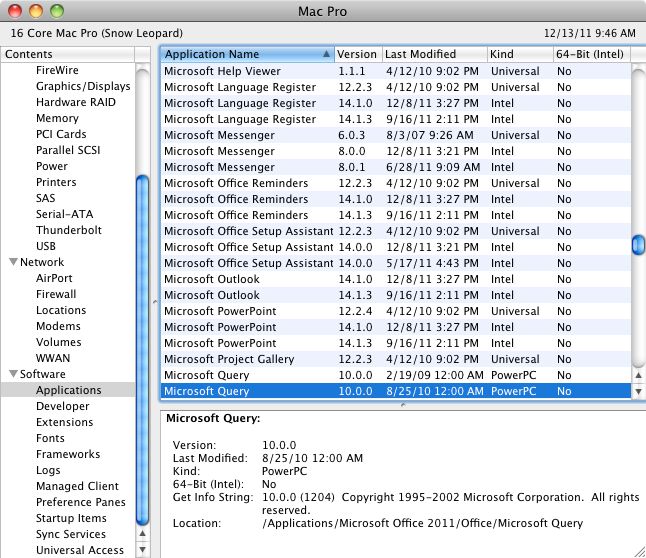
In the above screenshot we see that the 'Microsoft Query' Application that comes with 'Microsoft Office 2011' is PowerPC and as such will run in the Rosetta emulation layer. This application is used by Excel to obtain data from external sources such as ODBC. In this case it would not work with 4D's ODBC Driver because the ODBC Driver is Intel only.
On the other hand, iQueryODBC is a Universal Binary Application as depicted in the following screenshot:
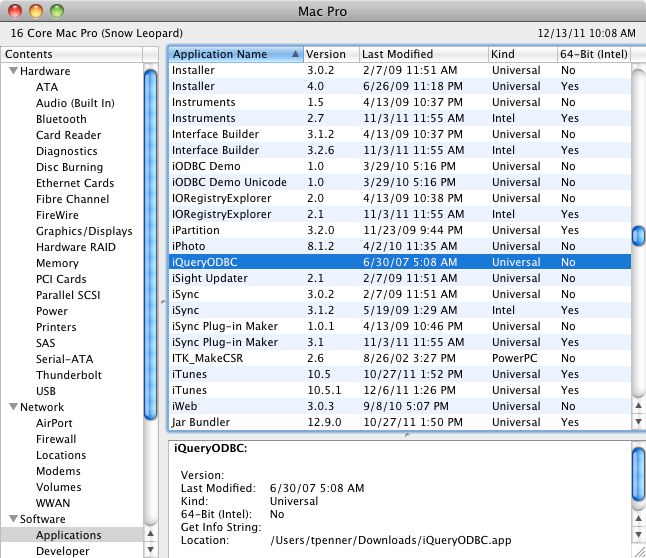
Being that iQueryODBC is a Universal Binary application, it will work with the 4D v12 ODBC Driver (as long as it is ran from an Intel based machine).
