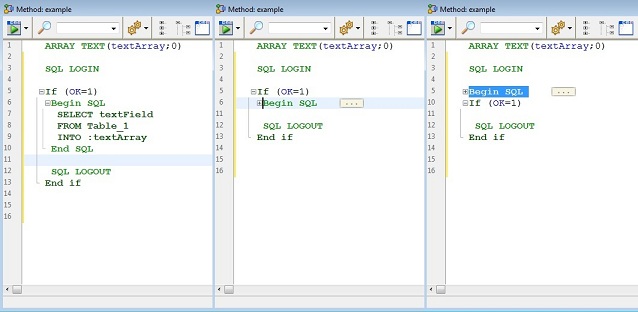Tech Tip: Moving Multiple Lines of Code Up and Down in the Method Editor
PRODUCT: 4D | VERSION: 12.3 | PLATFORM: Mac & Win
Published On: January 31, 2012
When editing a method, the "Method" menu is visible. The commands "Move Lines Up" and "Move Lines Down" are available, as shown:
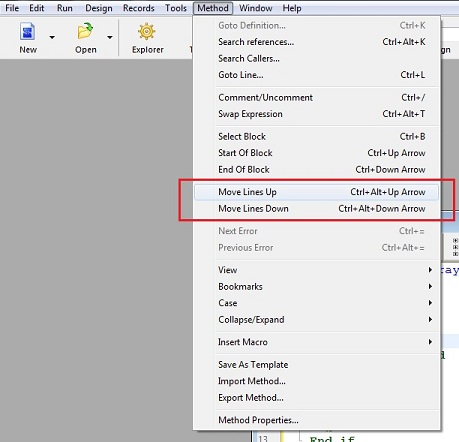
These commands can be used to move the current line the cursor is on up or down a single line. These commands can also be used to shift a selected block of code up one line or down one line. Keyboard shortcuts can be used as well, Ctrl+Alt+Up Arrow (or Option+Up Arrow on Mac OS) to move lines up and Ctrl+Alt+Down Arrow (or Option+Down Arrow on Mac OS) to move lines down.
The following image shows a segment of code that has been selected and then shifted up using the keyboard shortcuts to "Move Lines Up:"
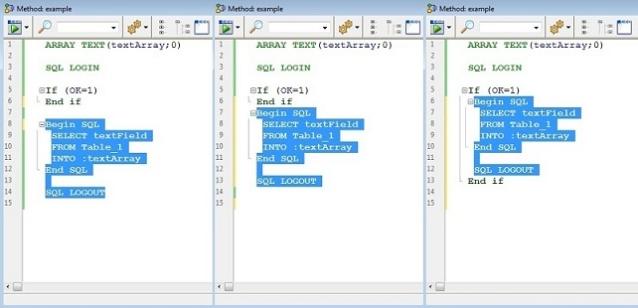
If the cursor is on a block of collapsed code, "Move Lines Up" and "Move Lines Down" will shift the entire block of code up or down a line. This is shown below:
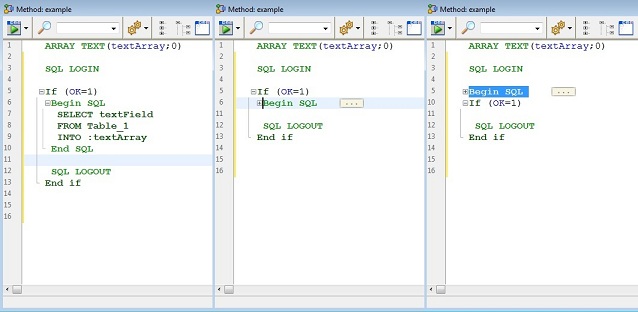
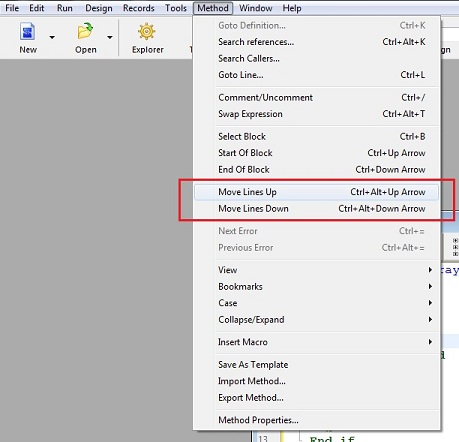
These commands can be used to move the current line the cursor is on up or down a single line. These commands can also be used to shift a selected block of code up one line or down one line. Keyboard shortcuts can be used as well, Ctrl+Alt+Up Arrow (or Option+Up Arrow on Mac OS) to move lines up and Ctrl+Alt+Down Arrow (or Option+Down Arrow on Mac OS) to move lines down.
The following image shows a segment of code that has been selected and then shifted up using the keyboard shortcuts to "Move Lines Up:"
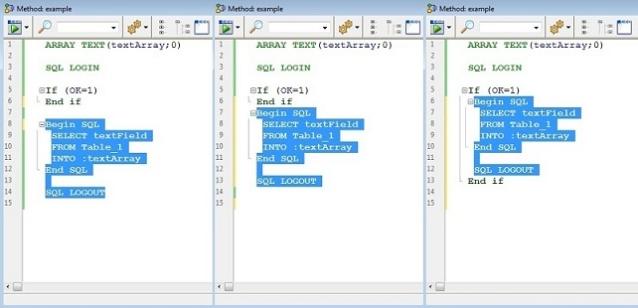
If the cursor is on a block of collapsed code, "Move Lines Up" and "Move Lines Down" will shift the entire block of code up or down a line. This is shown below: