Tech Tip: How to programmatically change multi-style text attributes
PRODUCT: 4D | VERSION: 12 | PLATFORM: Mac & Win
Published On: March 17, 2012
When using multi-style text some users don't like to use the contextual menu to change the font styling. This tech tip will outline how to create buttons to change the style.
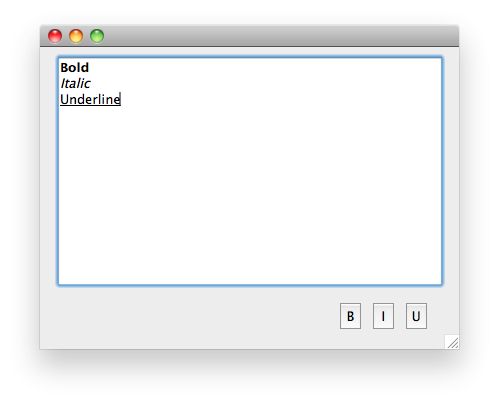
To accomplish this a helper method names apply style has been created.
Each button of the UI will have the object method
Where the constant in the second parameter corrosponds to the expected function of the button.
For this to work correctly the Focusable option of the buttons must be unchecked from the Property List window.
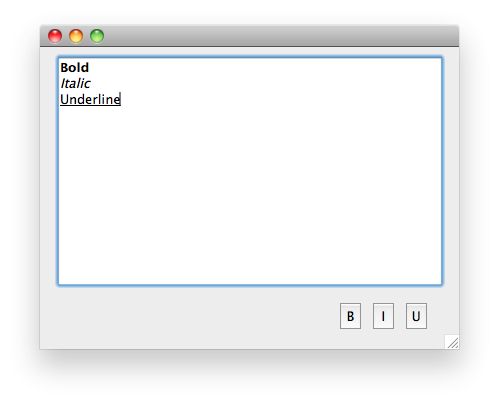
To accomplish this a helper method names apply style has been created.
| C_POINTER($1;$textVar_p) C_LONGINT($2;$attrVal_l) C_LONGINT($start_l;$end_l) If (Count parameters>=2) $textVar_p:=$1 $attrVal_l:=$2 GET HIGHLIGHT($textVar_p->;$start_l;$end_l) OBJECT SET STYLED TEXT ATTRIBUTES($textVar_p->;$start_l;$end_l;$attrVal_l;1) End if |
Each button of the UI will have the object method
| apply style(->textArea;Attribute bold style) |
Where the constant in the second parameter corrosponds to the expected function of the button.
For this to work correctly the Focusable option of the buttons must be unchecked from the Property List window.
