Tech Tip: Quick search saved for Find in Design
PRODUCT: 4D | VERSION: 12 | PLATFORM: Mac & Win
Published On: March 17, 2012
In Design mode, the Quick Search toolbar item will search for a string within the design environment.
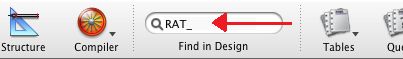
When a search is performed this way, the searched for term will also be saved and automatically input into the Find in Design window.
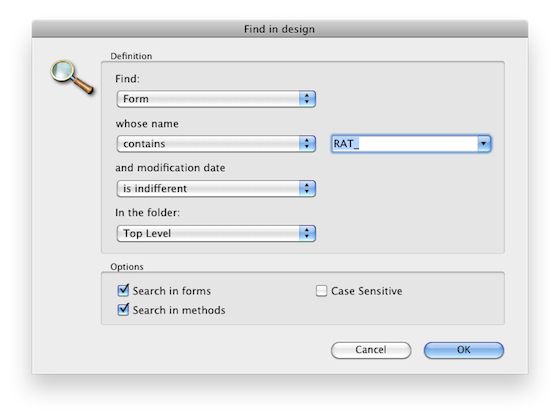
This can be particularly useful in situations where a search finds a large number of results, which causes the developer to want to run a more specific search. So in these instances when a Quick Search results in too many results to look through, a more specific search can quickly be performed by opening the Find in Design window. Since the the term will already be input, performing this second search would just be a matter of setting the appropriate filters.
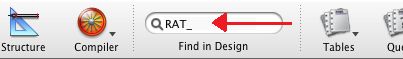
When a search is performed this way, the searched for term will also be saved and automatically input into the Find in Design window.
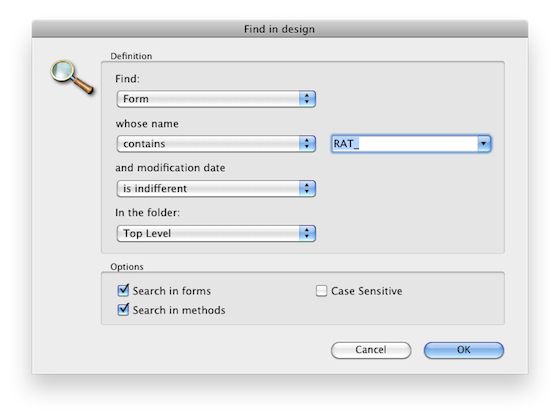
This can be particularly useful in situations where a search finds a large number of results, which causes the developer to want to run a more specific search. So in these instances when a Quick Search results in too many results to look through, a more specific search can quickly be performed by opening the Find in Design window. Since the the term will already be input, performing this second search would just be a matter of setting the appropriate filters.
