Tech Tip: Changing the Data Entry Order Changes the Levels
PRODUCT: 4D | VERSION: 13.0 | PLATFORM: Mac & Win
Published On: March 9, 2012
The data entry order on an input form is the order in which active, tabable objects are selected upon hitting the Tab or Carriage Return key. Typically, the order is changed in one of the two following ways:
As a result of changing the data entry order, the levels of the objects are changed. The first object in the data entry order is the object located on the back level of the form and the last object is on the frontmost level of the form. Thus, another way to set the first object in the data entry order is to choose Move to Back from the Object menu or to select Move to Back from the Level submenu of the contextual menu for the object.
- By clicking the
 button in the toolbar of the form editor and then manipulate the order by dragging pointers from one object to another (shown below).
button in the toolbar of the form editor and then manipulate the order by dragging pointers from one object to another (shown below).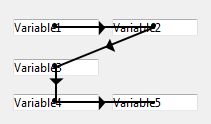
- By selecting the menu item Entry Order from the Form menu. Which actually has the same effect as selecting the button mentioned above.
As a result of changing the data entry order, the levels of the objects are changed. The first object in the data entry order is the object located on the back level of the form and the last object is on the frontmost level of the form. Thus, another way to set the first object in the data entry order is to choose Move to Back from the Object menu or to select Move to Back from the Level submenu of the contextual menu for the object.
