Tech Tip: Temporary break point replacement
PRODUCT: 4D | VERSION: 13.0 | PLATFORM: Mac & Win
Published On: March 23, 2012
In previous versions of 4D, it was possible to set a temporary break points by using the Break Point Properties window. As of 4D v13, this functionality has been replaced by the new Run to Cursor function, which is available in the new debugger Contextual menu.
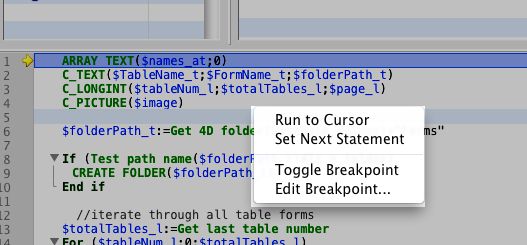
The Run to Cursor function achieves the temporary break point functionality in a more straightforward, easy to use manner. Using this new feature within the debugger is as simple as right clicking on a line and selecting the Run to Cursor option. At this point 4D will execute all the code from the current code line (indicated by the yellow arrow) to the line that was clicked on.
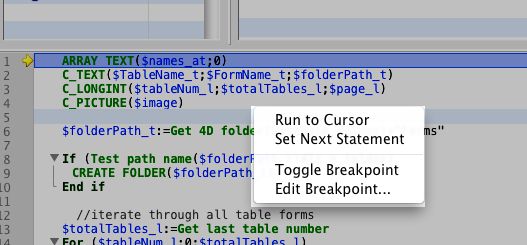
The Run to Cursor function achieves the temporary break point functionality in a more straightforward, easy to use manner. Using this new feature within the debugger is as simple as right clicking on a line and selecting the Run to Cursor option. At this point 4D will execute all the code from the current code line (indicated by the yellow arrow) to the line that was clicked on.
