Tech Tip: Build number is everywhere
PRODUCT: 4D | VERSION: 13.0 | PLATFORM: Mac & Win
Published On: April 8, 2012
Every version of 4D has a build number. It is often useful to have the build number. There are many ways to get this information. So whether a build number needs to be retrieved one time or multiple times. Manually or programatically. There are ways to achieve all of these scenarios.
Here are some of the different ways to get the build number.
Here are some of the different ways to get the build number.
- Programatically, using the Application Version command and specifying the buildNum parameter.
- Use LAUNCH EXTERNAL PROCESS to programatically extract the build number as show in Tech Tip 75812.
- In 4D/4D Server, within the About 4D dialog
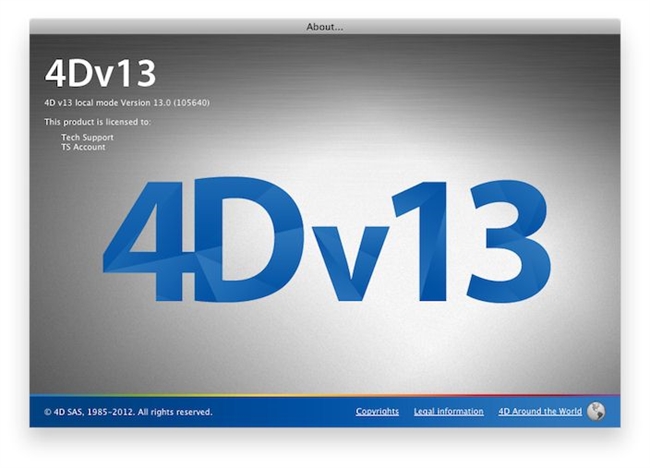
- From the Finder/Explorer
Mac OS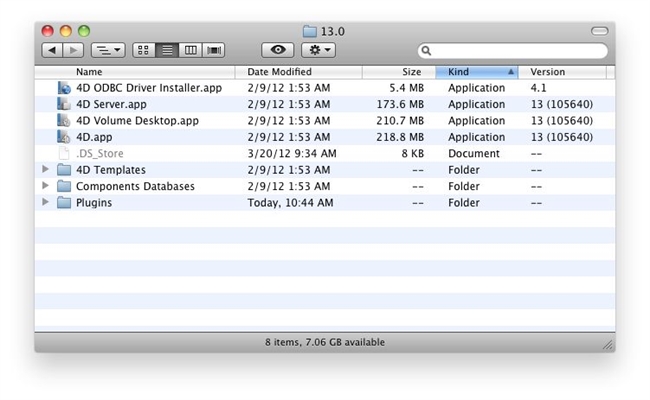
Windows OS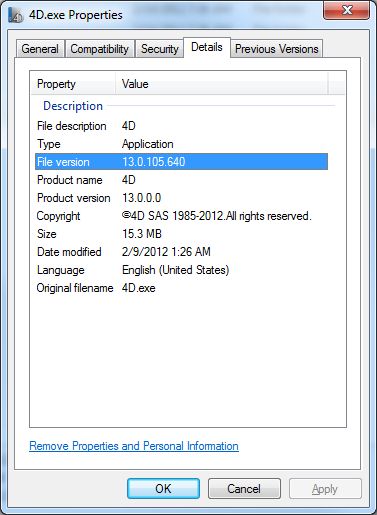
See Also:
Commented by Lutz Epperlein on May 30, 2016 at 1:03 AM
There is no way to copy the build number quickly from any of the shown dialogs. That's a bit annoying. You have to write code to achieve this.
