Tech Tip: Finding a corresponding Form Object when you know the Variable name
PRODUCT: 4D | VERSION: 12.3 | PLATFORM: Mac & Win
Published On: April 21, 2012
On a form with lots of objects it may be difficult to locate the specific object you are looking for. A simple trick for quickly locating a form object is to use the drop down menu at the top of the Property List:
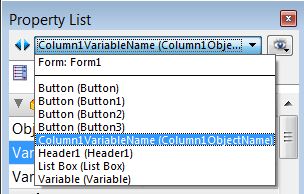
When the Property List for the form is displayed, select the drop down menu at the top of the property list to get a list of all the objects. The form objects are listed in the following format:
VariableName (ObjectName)
Look through the list and find variable or object you are trying to locate and select it which should then highlight the corresponding object on the form.
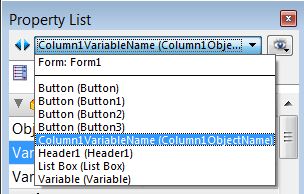
When the Property List for the form is displayed, select the drop down menu at the top of the property list to get a list of all the objects. The form objects are listed in the following format:
VariableName (ObjectName)
Look through the list and find variable or object you are trying to locate and select it which should then highlight the corresponding object on the form.
