Tech Tip: Viewing PDFs in a Web area
PRODUCT: 4D | VERSION: 13.0 | PLATFORM: Mac & Win
Published On: April 30, 2012
Web areas are capable of displaying any web content, which includes PDF documents. By default the Web area will use Preview on Mac OS and Acrobat Reader on Windows OS, to display the PDF. However, on Mac OS the Web area can be made to also use Adobe Reader. This can be done by installing Adobe Reader and setting it as the default PDF viewer for Safari.
This can be perferred in some cases, in order to give the end users access to more features.
Here is an example of how a PDF will be displayed using Preview vs Adobe Reader:
Preview
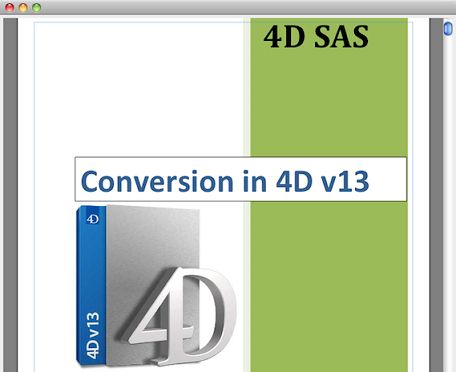
Adobe Reader
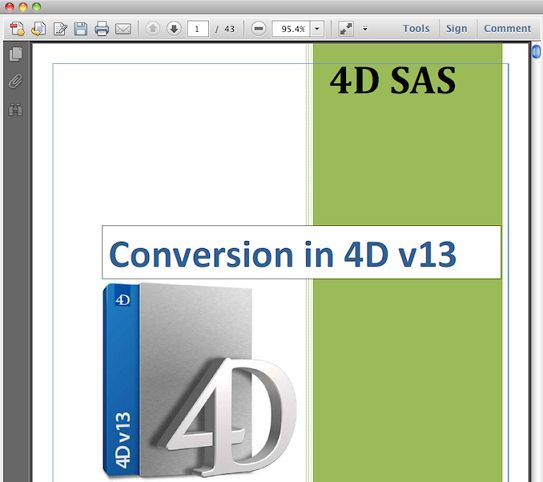
This can be perferred in some cases, in order to give the end users access to more features.
Here is an example of how a PDF will be displayed using Preview vs Adobe Reader:
Preview
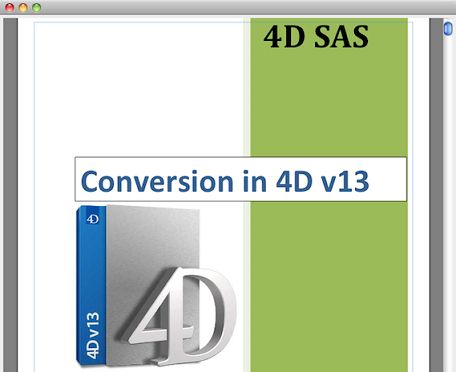
Adobe Reader
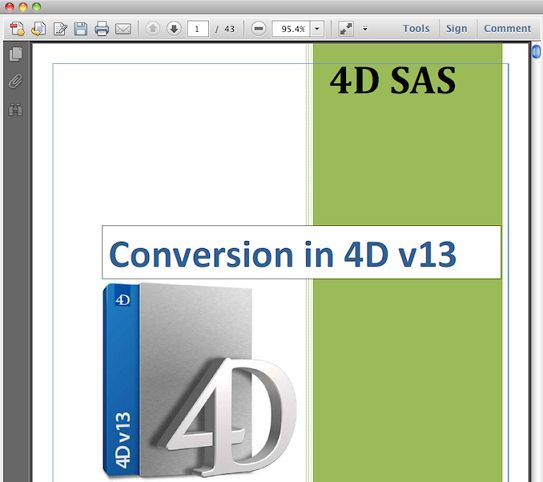
Commented by Dieter Minelli on June 23, 2014 at 9:17 AM
Accept
