Tech Tip: How to create a Separator Item in the Macros menu
PRODUCT: 4D | VERSION: 13.0 | PLATFORM: Mac & Win
Published On: May 25, 2012
A nice touch to organizing you Macros menu is to add separator items to break up the macros into groups as shown in the image below:
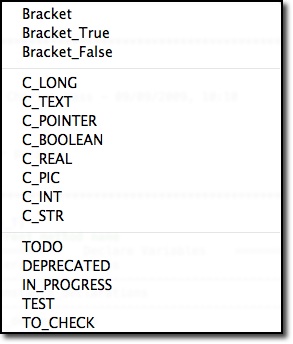
To create the separator lines enter the following line between the desired macros in the Macros.XML file.
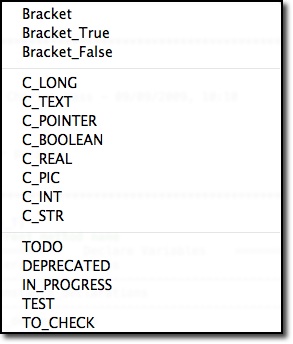
To create the separator lines enter the following line between the desired macros in the Macros.XML file.
<macro name="(-"></macro> |
