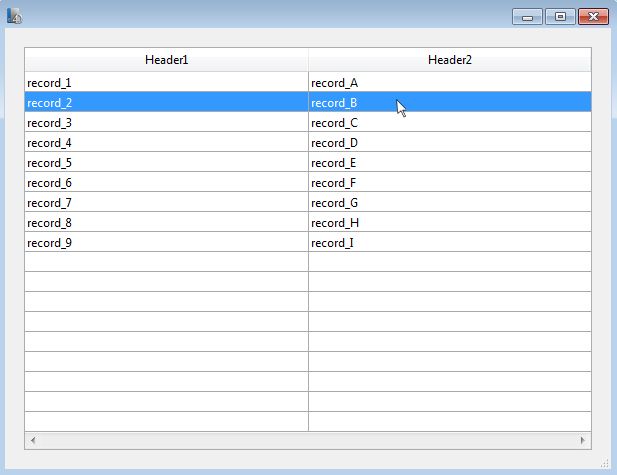Tech Tip: How to obtain the value of a selected cell in a selection based list box
PRODUCT: 4D | VERSION: 13.0 | PLATFORM: Mac & Win
Published On: June 8, 2012
This Technical Tip demonstrates a way to programmatically get the value of a cell in a selection based list box. The following method takes a pointer as a parameter which will point to the value of a selected cell in the list box object "List Box":
The above method should be called in the list box object method when the On Clicked form event is generated, as shown below:
Using the above code, selecting the cell in column two, row two in the following image would result in the variable $value_t equalling "record_B":
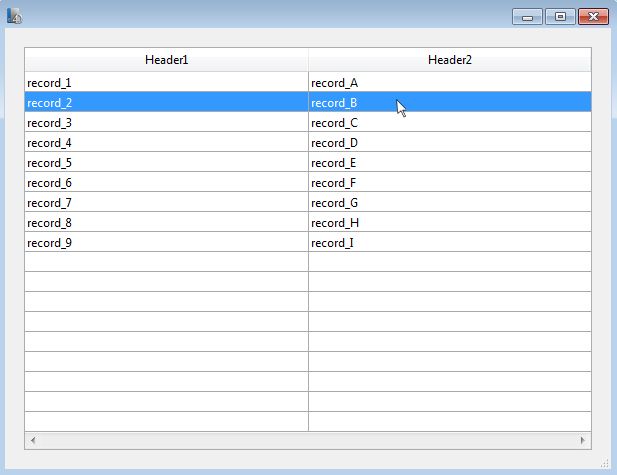
| //Method: GET_SELECTED_CELL_VALUE C_POINTER($1;$listBox_p) C_POINTER($2;$col_p) C_LONGINT($tableNum_l) C_LONGINT($col_l;$row_l) If (Count parameters=2) LISTBOX GET TABLE SOURCE($listBox_p->;$tableNum_l) LISTBOX GET CELL POSITION($listBox_p->;$col_l;$row_l) $col_p:=OBJECT Get pointer(Object current) GOTO SELECTED RECORD((Table($tableNum_l))->;$row_l) $2->:=$col_p-> End if |
The above method should be called in the list box object method when the On Clicked form event is generated, as shown below:
| //List Box object method Case of : (Form event=On Clicked) C_TEXT($value_t) GET_SELECTED_CELL_VALUE (->List Box;->$value_t) End case |
Using the above code, selecting the cell in column two, row two in the following image would result in the variable $value_t equalling "record_B":