Tech Tip: Programmatically Enabling Auto Spellcheck
PRODUCT: 4D | VERSION: 13.0 | PLATFORM: Mac & Win
Published On: June 29, 2012
As of 4D v13, developers can programmatically enable/disable the Auto spellcheck option using the command OBJECT SET AUTO SPELLCHECK. The command can be used to enable/disable Auto spellcheck for Text type objects.
Below is an example of how Auto spellcheck can easily be enable/disabled for a form variable using a check box as shown:
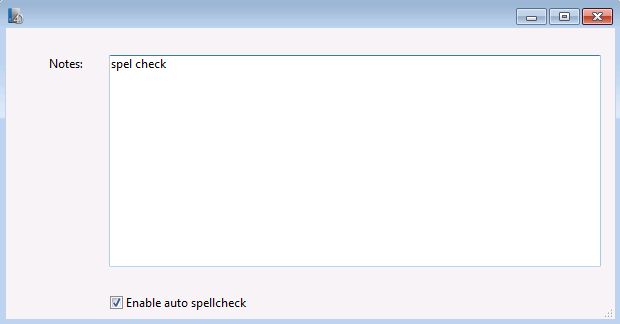
The following code programmatically enables/disables Auto spellcheck when the check box is clicked:
Below is an example of how Auto spellcheck can easily be enable/disabled for a form variable using a check box as shown:
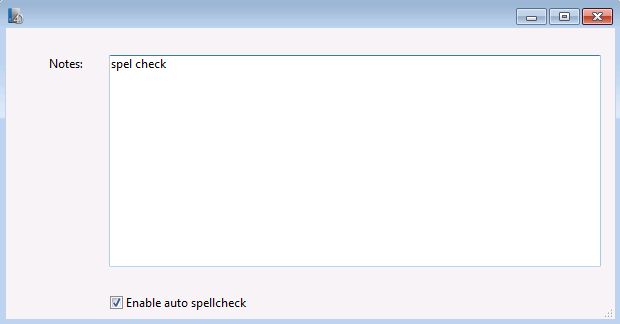
The following code programmatically enables/disables Auto spellcheck when the check box is clicked:
| //Check Box object method If (Check Box=1) OBJECT SET AUTO SPELLCHECK(Variable;True) Else OBJECT SET AUTO SPELLCHECK(Variable;False) End if |
