Tech Tip: Enabling Edit in Cell in a dynamically built List Box
PRODUCT: 4D | VERSION: 13.1 | PLATFORM: Mac & Win
Published On: July 23, 2012
When dynamically building a List Box and one of the features for the List Box is to support In-Cell-Editing two properties that to be set for the users to be able to directly edit cells in the List Box.
The first property that has to be enabled is "Focusable", see the image below. If this property in disabled no cell in the List Box will be editable and the On Before Edit form event will not be triggered.
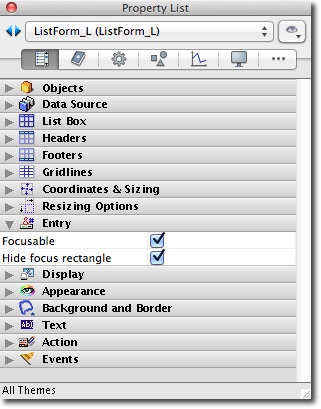
The next propertry is the "Enterable" property set with the 4D command OBJECT SET ENTERABLE.
The use of OBJECT SET ENTERABLE can be done immediately after addition of a column to a List Box or it can be used to set enterability dynamically during the On Before Edit form event in the object method. Just remember, the On Before Edit form event will not be generated if the List Box "Focusable" property is not set.
The first property that has to be enabled is "Focusable", see the image below. If this property in disabled no cell in the List Box will be editable and the On Before Edit form event will not be triggered.
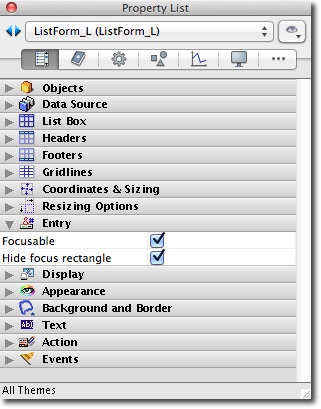
The next propertry is the "Enterable" property set with the 4D command OBJECT SET ENTERABLE.
The use of OBJECT SET ENTERABLE can be done immediately after addition of a column to a List Box or it can be used to set enterability dynamically during the On Before Edit form event in the object method. Just remember, the On Before Edit form event will not be generated if the List Box "Focusable" property is not set.
