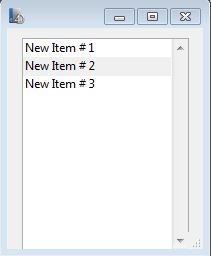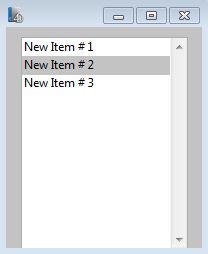Tech Tip: Highlight Color of an Inactive Selection
PRODUCT: 4D | VERSION: 13.1 | PLATFORM: Win
Published On: August 13, 2012
Just like the highlight color of a selected item, the highlight color of that selected item when it is not in focus is set by system settings.
On Windows machines this can be changed via the "Window Color and Appearance" dialog as shown below:

The highlight color of an inactive selection is set by the item "3D Object" (as shown in the above image). One thing to note is that changing this color does not only affect the highlight color of and inactive selection, but the colors of borders and menu bars as well.
Below are two images side-by-side that show the effect of changing the color for 3D Objects.
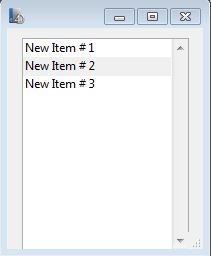
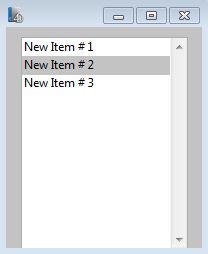
On Windows machines this can be changed via the "Window Color and Appearance" dialog as shown below:

The highlight color of an inactive selection is set by the item "3D Object" (as shown in the above image). One thing to note is that changing this color does not only affect the highlight color of and inactive selection, but the colors of borders and menu bars as well.
Below are two images side-by-side that show the effect of changing the color for 3D Objects.