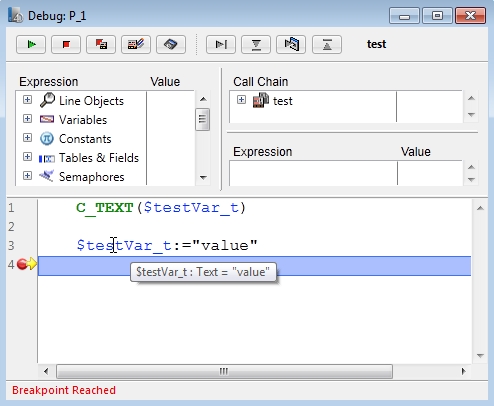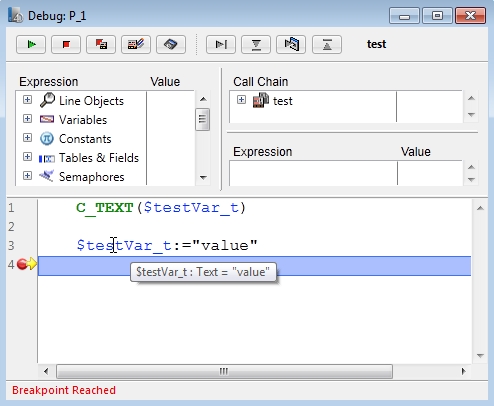Tech Tip: Viewing the value of a variable in the debugger
PRODUCT: 4D | VERSION: 13.1 | PLATFORM: Mac & Win
Published On: September 28, 2012
When debugging in previous versions of 4D the shortcut Ctrl/Cmd+Click on a variable would add the variable to expression pane, this is no longer the case in 4D v13. However, using the shortcut Ctrl/Cmd+D when having a variable selected in the debugger will still add the variable to the expression pane as in previous versions. Another way to add a variable to the expression pane is to highlight, click and drag the variable. Another quick way to view the value of a variable is to simply hover the mouse over the variable in the debugger, displaying the value in a help tip as shown: