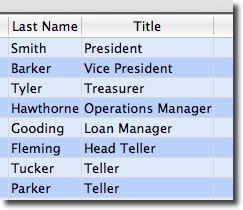Tech Tip: Resize a List Box column with a double-click
PRODUCT: 4D | VERSION: 13.0 | PLATFORM: Mac & Win
Published On: October 19, 2012
If you want to resize a List box column to "best" witdth without dragging, it can be done by double-clicking or the column's title right edge marker. See the image below.
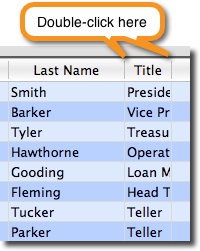
If the column is wider than the data it will be narrowed. If the column is narrower that the data it will be widdened. See the image below.
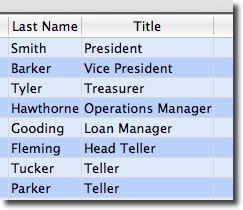
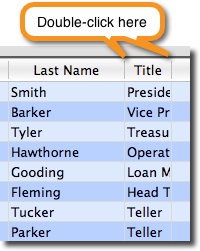
If the column is wider than the data it will be narrowed. If the column is narrower that the data it will be widdened. See the image below.