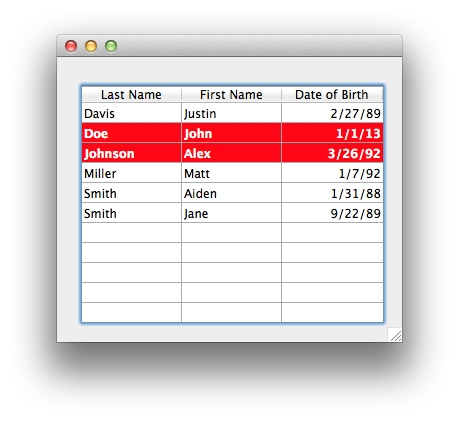Tech Tip: Customizing the style and color of rows in a selection based list box
PRODUCT: 4D | VERSION: 13.2 | PLATFORM: Mac & Win
Published On: January 15, 2013
To customize the style, font color, and background color of a row in a selection based list box use the Row Style, Row Font Color, and Row Background Color properties from the Property List as shown:
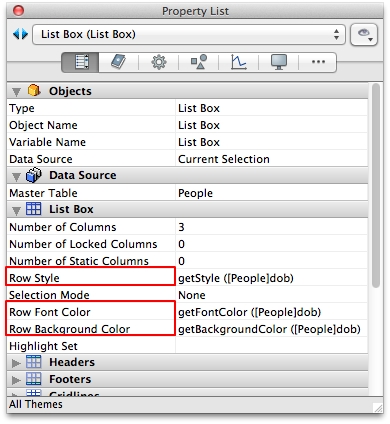
The Row Style, Row Font Color and Row Background Color properties can all be set to either an expression or a variable. The expression or variable will be evaluated for each row displayed.
For example, if the Row Background property is set to the expression "getBackgroundColor([People]dob)," the following method getBackgroundColor will be executed for each record displayed in the list box:
In this example, the [People]dob field is used to determine the background color of a list box row. If the person corresponding to the record being displayed is under 21 years of age, the background color will be red, otherwise the background color is white.
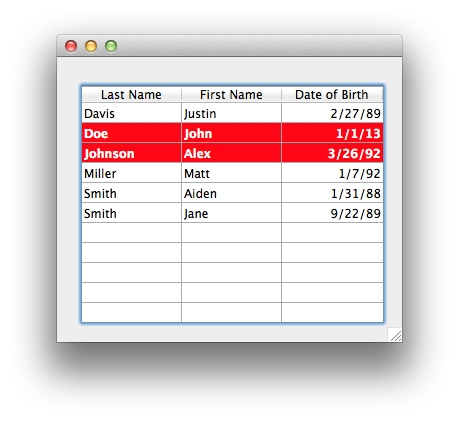
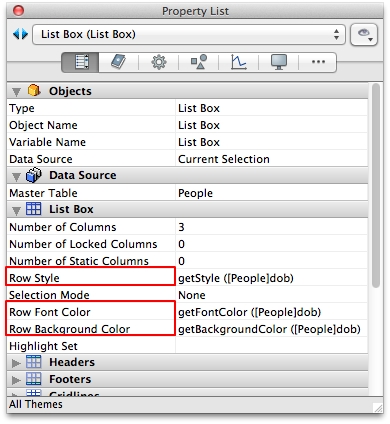
The Row Style, Row Font Color and Row Background Color properties can all be set to either an expression or a variable. The expression or variable will be evaluated for each row displayed.
For example, if the Row Background property is set to the expression "getBackgroundColor([People]dob)," the following method getBackgroundColor will be executed for each record displayed in the list box:
| // ---------------------------------------------------- // Method: getBackgroundColor // Description // Returns the background that should be used based on the age // Parameters // $1 (Date) - Date of birth // ---------------------------------------------------- C_DATE($1;$dob) $dob:=$1 If (calculateAge ($dob)<21) $0:=0x00FF0000 //red Else $0:=0x00FFFFFF //white End if |
In this example, the [People]dob field is used to determine the background color of a list box row. If the person corresponding to the record being displayed is under 21 years of age, the background color will be red, otherwise the background color is white.