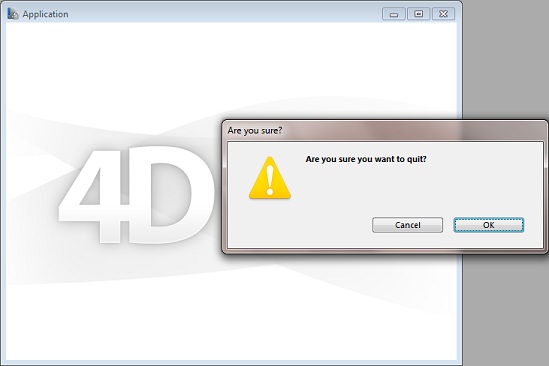Tech Tip: Restrict Design Access Running Interpreted Mode
PRODUCT: 4D | VERSION: 13.2 | PLATFORM: Mac & Win
Published On: February 8, 2013
The Security Page in the Database Settings has an option for allowing design access. The default option is set to <Everybody> allowing all users design access while running interpreted mode. In just a few steps, it is easy to setup the designer as the only user with the ability to return to design mode.
First, the Startup Environment has to change from "Design" to "Application". Go to menu bar and select Design, then Database Settings. Then on the General tab change the Startup Environment.
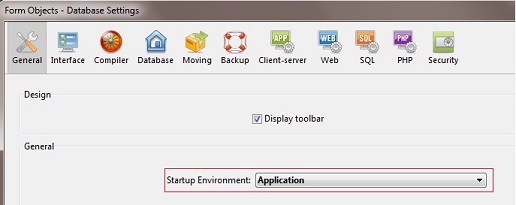
Next, create a Designer group via the Tool Box. If more than one designer needs access, add the user to the group.
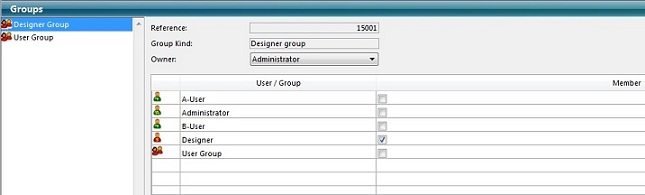
Then in the Database Settings on the Security page, change the Design Access setting from <Everybody> to the group with design access.
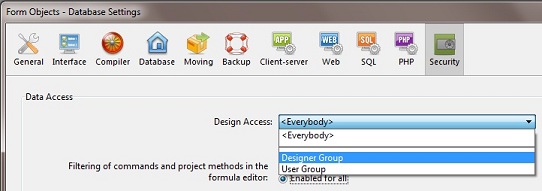
When non-designer users log into the interpreted application, they will receive a prompt asking to quit the application if they try to access design mode.
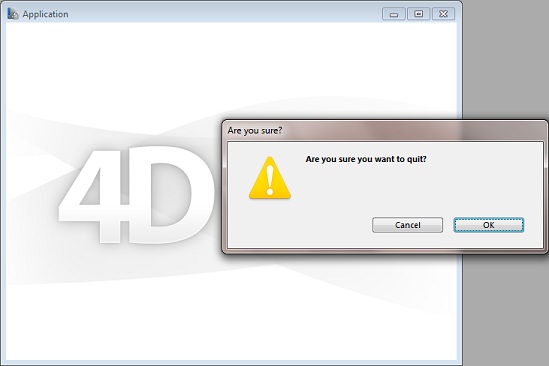
First, the Startup Environment has to change from "Design" to "Application". Go to menu bar and select Design, then Database Settings. Then on the General tab change the Startup Environment.
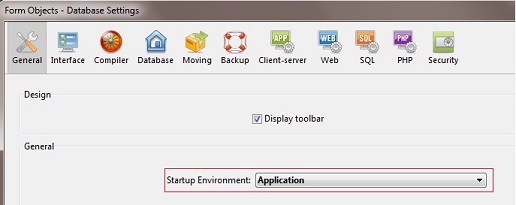
Next, create a Designer group via the Tool Box. If more than one designer needs access, add the user to the group.
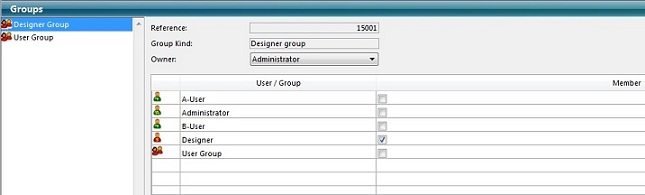
Then in the Database Settings on the Security page, change the Design Access setting from <Everybody> to the group with design access.
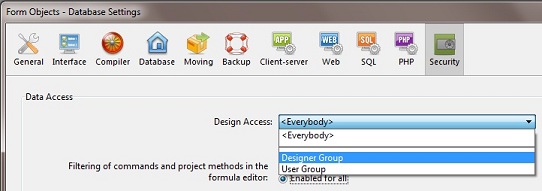
When non-designer users log into the interpreted application, they will receive a prompt asking to quit the application if they try to access design mode.