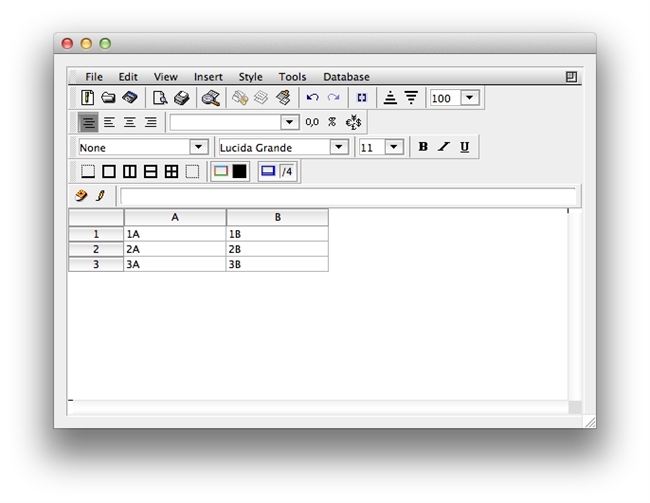Tech Tip: Restricting Access to a 4D View Document
PRODUCT: 4D | VERSION: 13.2 | PLATFORM: Mac & Win
Published On: February 8, 2013
The command PV SET DOCUMENT PROPERTY allows developers to restrict access to 4D View documents. The command takes three parameters, a 4D View area, an option, as well as a value. There are four available options, all relating to access of a 4D View document:
Below is an example of what a 4D View document may look like:
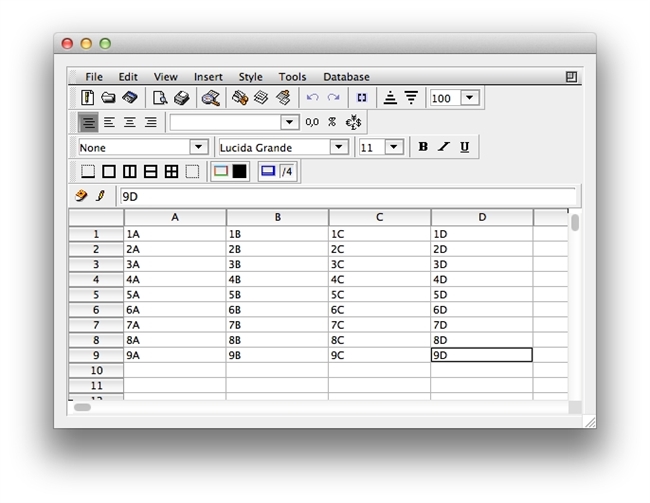
Now, here is an example of the same document that restricts the visible area to show the first 2 columns and only the first 3 rows:
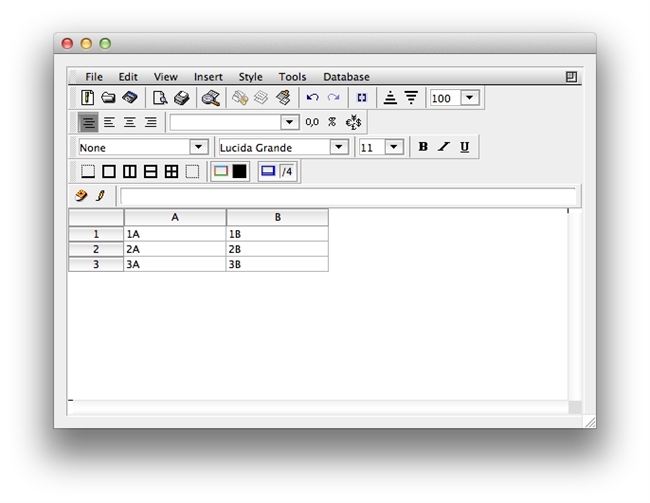
- pv column count (0) - Set the number of visible columns
- pv row count (1) - Set the number of visible rows
- pv no external call (3) - Set whether calls to 4D variables, methods and commands are forbidden in the formula area or not
- pv document modified (4) - Sets whether the 4D View document can be modified
Below is an example of what a 4D View document may look like:
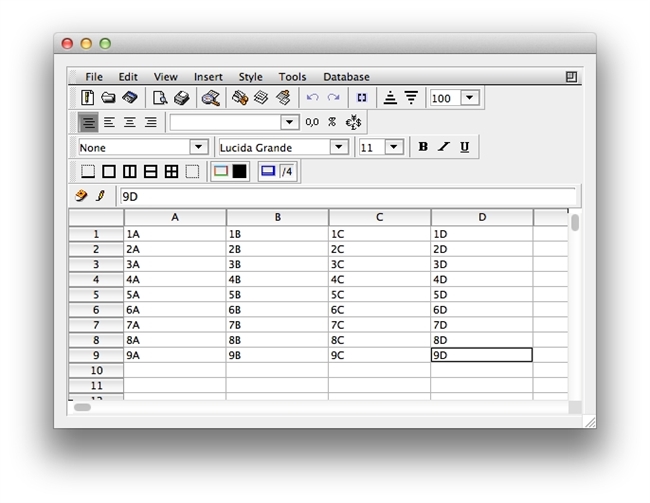
Now, here is an example of the same document that restricts the visible area to show the first 2 columns and only the first 3 rows:
| PV SET DOCUMENT PROPERTY (Plugin Area;pv column count;2) PV SET DOCUMENT PROPERTY (Plugin Area;pv row count;3) |