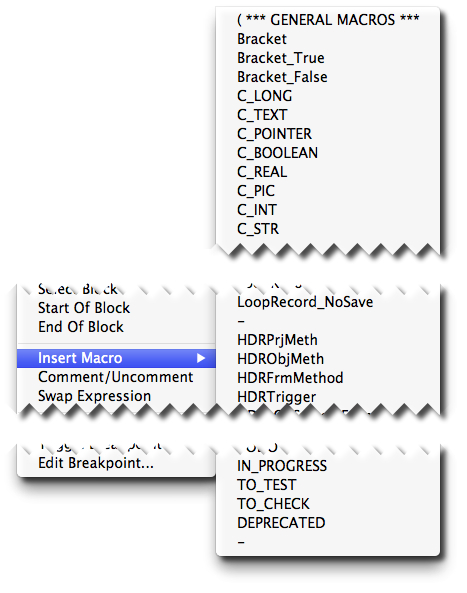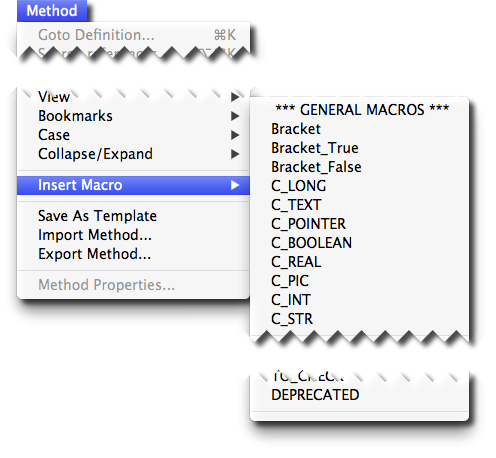Tech Tip: How to use the updated Attributes in 4D Macros
PRODUCT: 4D | VERSION: 13.2 | PLATFORM: Mac & Win
Published On: March 5, 2013
When constructing 4D Macros, there are seven attributes to the Macro tag; name, type_ahead, type_ahead_text, method_event, version, in_menu and in_toolbar. The last two attributes in_menu and in_toolbar affect how 4D macros are accessed using the mouse.
The attribute in_toolbar was introduced in 4D v12 and controls whether or not a macro appears in pop-up menu displayed from the Macros object in the Method Editor window toolbar, even if the in_menu attribute is set to True. See the image below.
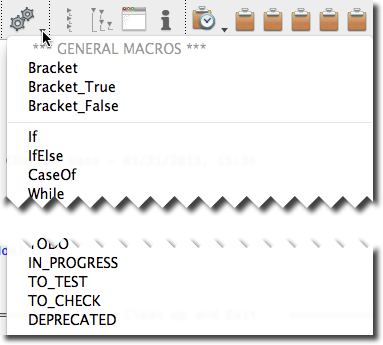
Notice in the above image there are no items for variable declaration commands.
The next two images display the macro lists with the variable declaration commands included. The first image is from the contextual menu and the second is from the Method menu in the Design mode menu bar. In both of these menus the variable declaration commands appear because the in_menu attribute is set to True.
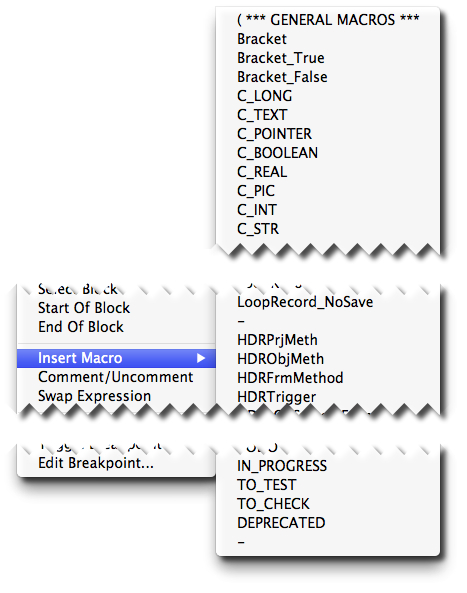
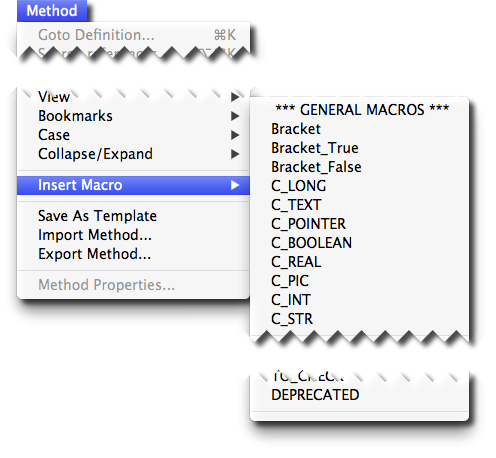
The attribute in_toolbar was introduced in 4D v12 and controls whether or not a macro appears in pop-up menu displayed from the Macros object in the Method Editor window toolbar, even if the in_menu attribute is set to True. See the image below.
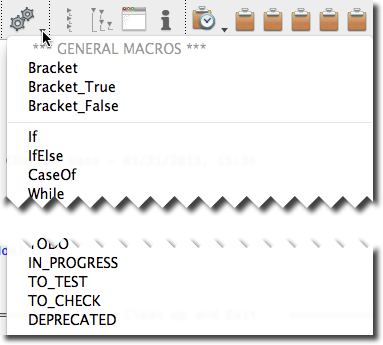
Notice in the above image there are no items for variable declaration commands.
The next two images display the macro lists with the variable declaration commands included. The first image is from the contextual menu and the second is from the Method menu in the Design mode menu bar. In both of these menus the variable declaration commands appear because the in_menu attribute is set to True.