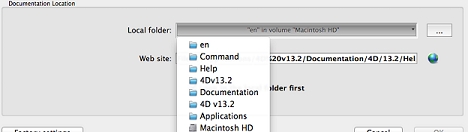Tech Tip: Setting help file path
PRODUCT: 4D | VERSION: 13.2 | PLATFORM: Mac & Win
Published On: March 21, 2013
If running multiple installations of 4D for development testing on the same machine, the help file might not be setup correctly if the 4D installation was cloned to another folder.
From the 4D design environment, navigate to Menu>Edit>Preferences... (keyboard shortcut Control + ",") when using Windows. Otherwise, on Mac OS X, navigate to Menu>4D>Preferences... (keyboard shortcut Command+",").
Under the General tab, look at the Documentation Location section at the bottom of the screen. If the help file is not found by 4D, the Local folder path location will be red:
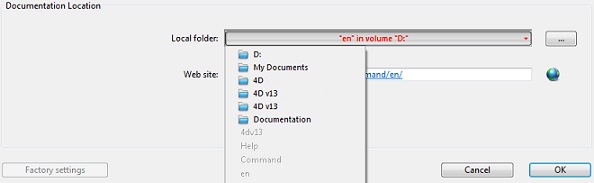
Press the "..." button to open the Browse for Folder window and locate the original installation. Navigate to the Documentation sub-folder>4D(version number)>Help>Command>en:
Navigation on Windows:

Navigation on OS X:
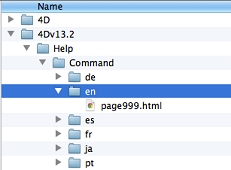
The Local folder path font will change from red to black to validate the help file is located:
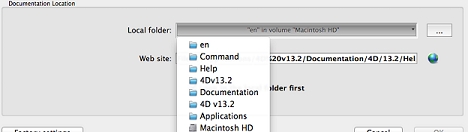
From the 4D design environment, navigate to Menu>Edit>Preferences... (keyboard shortcut Control + ",") when using Windows. Otherwise, on Mac OS X, navigate to Menu>4D>Preferences... (keyboard shortcut Command+",").
Under the General tab, look at the Documentation Location section at the bottom of the screen. If the help file is not found by 4D, the Local folder path location will be red:
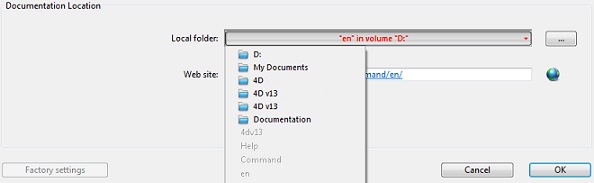
Press the "..." button to open the Browse for Folder window and locate the original installation. Navigate to the Documentation sub-folder>4D(version number)>Help>Command>en:
Navigation on Windows:

Navigation on OS X:
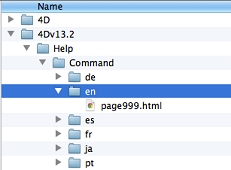
The Local folder path font will change from red to black to validate the help file is located: