Tech Tip: Compatibility issue when using JQuery on IE9
PRODUCT: 4D | VERSION: 12.5 | PLATFORM: Mac & Win
Published On: April 19, 2013
If using jQuery with the 4D Web Server you can run into the problem that Internet Explorer runs pages from the 4D Web Server in compatibility mode. There is a broken page icon next to the URL if it´s running in compatibility mode.

Internet Explorer 9 would now run like it is IE8 to compensate compatibility problems. This will cause jQuery to not run in the IE9.
You can add the following meta tag to force IE to run in the actual Version (IE9):
<meta http-equiv="X-UA-Compatible" content="IE-edge"/>
This is what the jQuery file will look like:
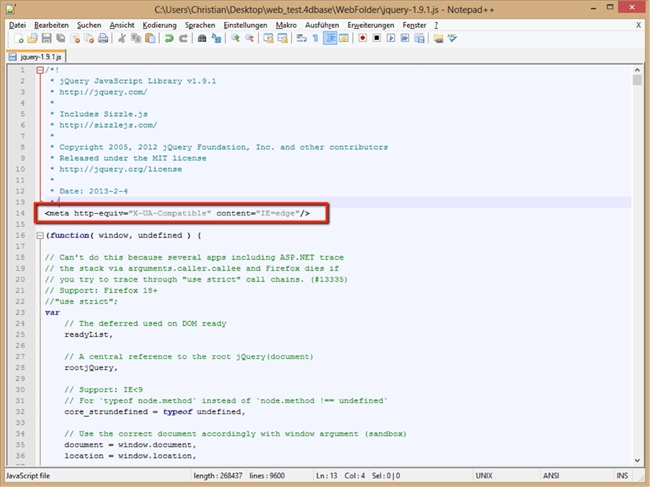
You now will see that the broken page icon disappears and jQuery will work correct.


Internet Explorer 9 would now run like it is IE8 to compensate compatibility problems. This will cause jQuery to not run in the IE9.
You can add the following meta tag to force IE to run in the actual Version (IE9):
<meta http-equiv="X-UA-Compatible" content="IE-edge"/>
This is what the jQuery file will look like:
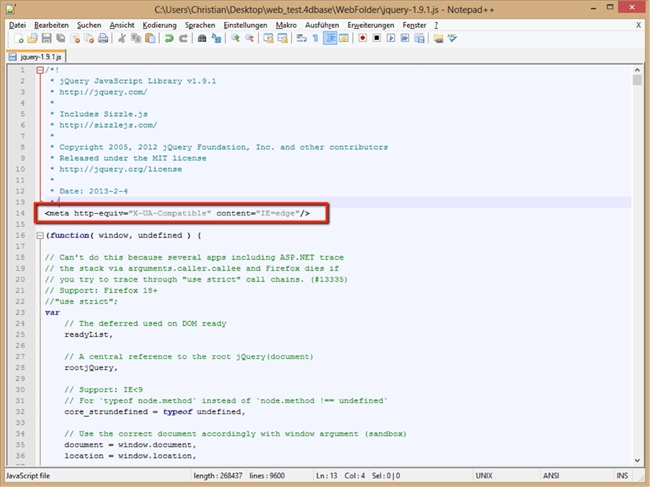
You now will see that the broken page icon disappears and jQuery will work correct.

