Tech Tip: Setting OS X default application per 4D database
PRODUCT: 4D | VERSION: 13.2 | PLATFORM: Mac OS X
Published On: April 19, 2013
When double-clicking a 4D database by the ".4DB" or ".4dbase" extension, the default application set to launch is 4D Server. Similar to setting the default application to open a particular extension, the Mac OS X can set the default application on a per file basis. The benefit allows developers to open the 4D database in the development environment quickly by double-clicking the database.
Select the database file ".4DB" or ".4dbase" and contextual click (right click or control+click) and select "Get Info" and navigate to the "Open with:" pop-up list.
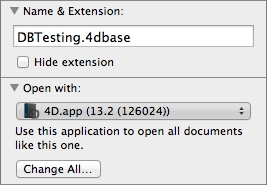
The pop-up list will display recommend applications, select the version of 4D to set as default for the file.
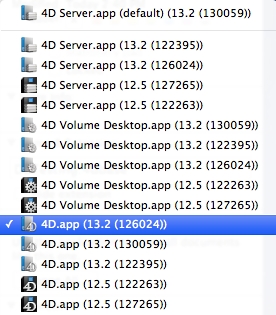
The 4D database will launch in 4D when double-clicked. This change will only reflect on the database selected. The "Change All..." will change all files associated with ".4DB" and ".4dbase" extensions.
Select the database file ".4DB" or ".4dbase" and contextual click (right click or control+click) and select "Get Info" and navigate to the "Open with:" pop-up list.
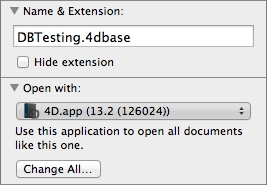
The pop-up list will display recommend applications, select the version of 4D to set as default for the file.
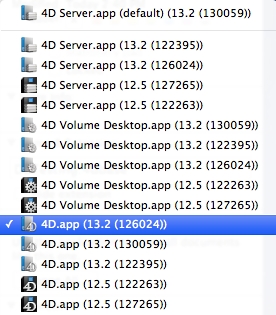
The 4D database will launch in 4D when double-clicked. This change will only reflect on the database selected. The "Change All..." will change all files associated with ".4DB" and ".4dbase" extensions.
