Tech Tip: Using Volume List to see Windows Map Drives
PRODUCT: 4D | VERSION: 13.2 | PLATFORM: Win
Published On: May 3, 2013
In Windows, using the command VOLUME LIST in 4D does not return the same results when 4D is opened by standard user or with elevated privileges "Running as Administrator".
Normal launch:
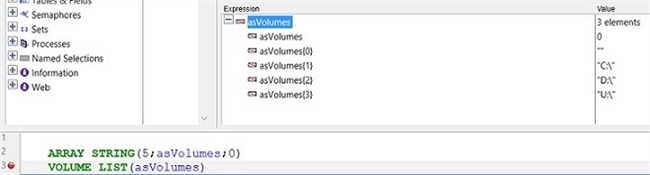
Running as Administrator:
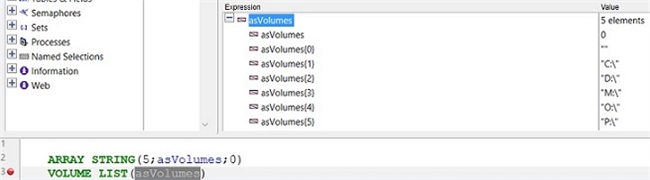
Since the introduction of the UAC (User Account Control in Windows) in Vista, the UAC is conflicting with applications by not showing all the correct mapped drives. This can be corrected in Windows by adding an entry in the registry.
1) Open Regedit
2) Create an export of the registry for backup
3) Locate HKEY_LOCAL_MACHINE/SOFTWARE/Microsoft/Windows/CurrentVersion/Policies/System
4) Right click and create a new DWORD entry with the name EnableLinkedConnections and add to the Value Data: 1 and select OK.
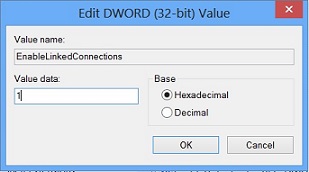
5) Restart the computer.
Normal launch:
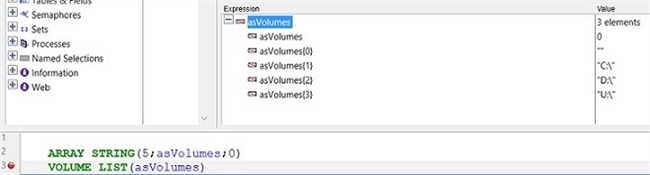
Running as Administrator:
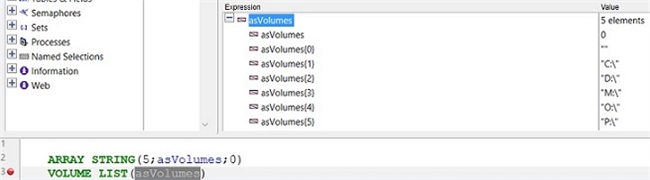
Since the introduction of the UAC (User Account Control in Windows) in Vista, the UAC is conflicting with applications by not showing all the correct mapped drives. This can be corrected in Windows by adding an entry in the registry.
1) Open Regedit
2) Create an export of the registry for backup
3) Locate HKEY_LOCAL_MACHINE/SOFTWARE/Microsoft/Windows/CurrentVersion/Policies/System
4) Right click and create a new DWORD entry with the name EnableLinkedConnections and add to the Value Data: 1 and select OK.
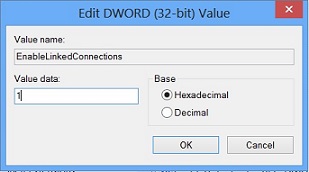
5) Restart the computer.
