Tech Tip: Remember to uncheck 'Use Log File' on mirror server
PRODUCT: 4D | VERSION: 13.2 | PLATFORM: Mac & Win
Published On: May 30, 2013
When using a logical mirror, it is important to remember to uncheck the 'Use Log File' option on the mirror database.
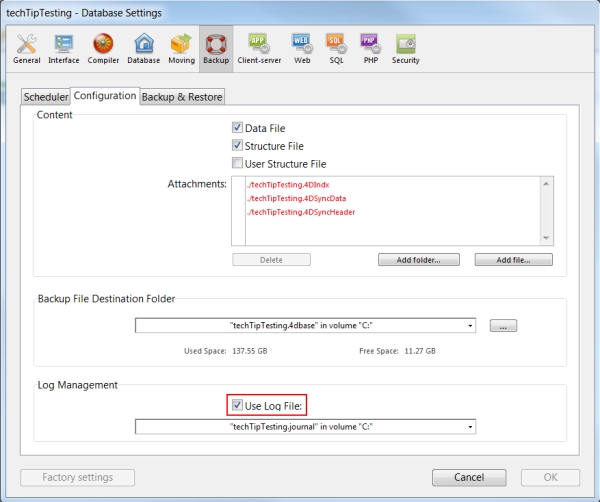
The journal/log option needs to enabled on the operational database, but should be disabled on the mirror database. Failure to disable the log/journal on the mirror may cause issues.
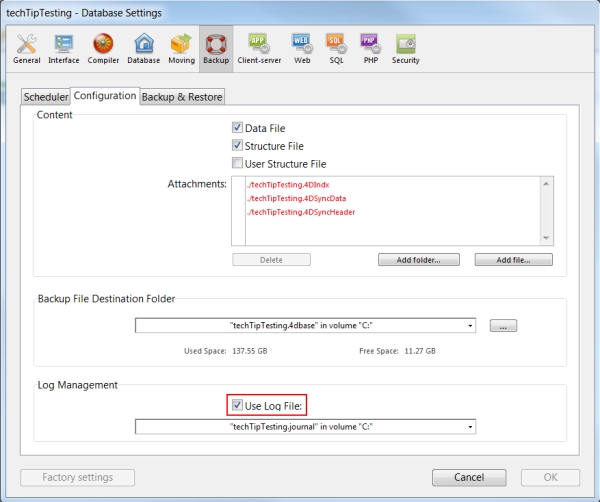
The journal/log option needs to enabled on the operational database, but should be disabled on the mirror database. Failure to disable the log/journal on the mirror may cause issues.
Commented by Tim Penner on June 28, 2018 at 9:30 AM
As of v14, you can enable the log on the mirror. Here is the relevant quote from the documentation:
http://livedoc.4d.com/4D-Server-Reference-16/Using-4D-Server/Setting-up-a-logical-mirror.300-3047551.en.html#1361518
"Beginning with 4D v14, you can enable the current log file on the mirror machine, which means that you can set up a "mirror-mirror" (or even a series of mirrors), or a "hub-and-spoke" mirror architecture (several mirrors for the same operational database). In the first case, the current log file of the mirror is sent in turn to another mirror (the "mirror-mirror") for integration, and so forth if you use a series of mirrors. In the second case, the current log is sent directly to several identical mirror servers. This type of redundancy ensures the continuous availability of the server, even in the case of simultaneous failure of the server and the main mirror."
Commented by Edgar Hammond on June 28, 2018 at 8:38 AM
Is this still necessary or required for the current version of 4D (v16 R6)? What are the best practices for backing up the mirror? Does this tech tip apply to all versions of 4D?
