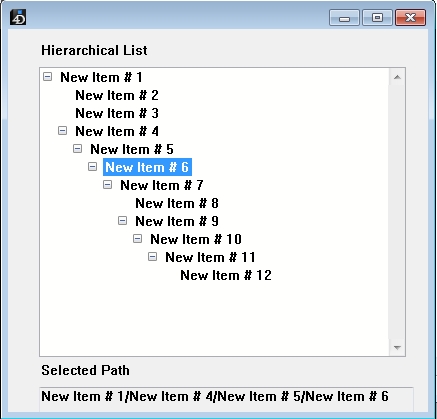Tech Tip: Getting the path of a selected list item in a hierarchical list
PRODUCT: 4D | VERSION: 13.3 | PLATFORM: Mac & Win
Published On: June 27, 2013
The following method can be used for getting the path of a selected list item:
This can be used, for example, in the On Clicked form event of a Hierarchical List:
The following screen shot depicts the usage of this method when clicking on an item in the list:
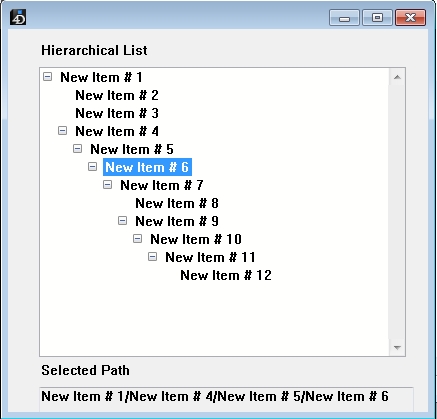
| //example: //$path_t:=LIST_GET_PATH(List;Selected list item(List;*)) // Method Name: LIST_GET_PATH C_TEXT($0;$itemName_t) C_LONGINT($1;$list_l) C_LONGINT($2;$listRef_l) C_LONGINT($newRef_l) If (Count parameters>=1) $list_l:=$1 $listRef_l:=$2 If (Is a list($list_l)) $pos_l:=List item position($list_l;$listRef_l) GET LIST ITEM($list_l;$pos_l;$newRef_l;$itemName_t) $parentRef_l:=List item parent($list_l;$listRef_l) If ($parentRef_l>0) $itemName_t:=LIST_GET_PATH ($list_l;$parentRef_l)+"/"+$itemName_t End if End if End if $0:=$itemName_t |
This can be used, for example, in the On Clicked form event of a Hierarchical List:
| Case of : (Form event=On Clicked) path_t:=LIST_GET_PATH(List;Selected list items(List;*)) End case |
The following screen shot depicts the usage of this method when clicking on an item in the list: