Tech Tip: Tips when creating cert.pem for SSL
PRODUCT: 4D | VERSION: 13.3 | PLATFORM: Mac & Win
Published On: July 25, 2013
The cert.pem file used for SSL is generated by a certificate authority to allow secure connections. If the cert.pem file is not copied correctly from the certificate authority, 4D will not listen on the secure port. Here is a few tips that can help troubleshoot if SSL is not working properly with 4D.
The certificate authority might have different formats (DER, PEM) available when the request has been completed. If the certificate authority has the option to download the certificate, make sure the PEM format is selected with the the ".pem" extension. The PEM format requires the certificate to begin with "-----BEGIN CERTIFICATE-----" and ends with "-----END CERTIFICATE-----".
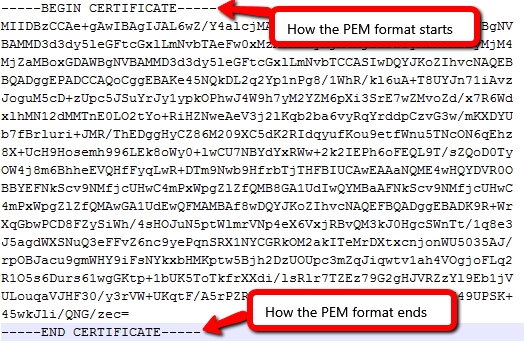
If the certificate authority has the certificate in the email, check for any extra characters after copying the certificate to a cert.pem file. The extra characters will stop the secure port from starting.
Third-party tools from OpenSSL can also be used to validate the cert.pem file before using it with 4D.
For more information regarding command options for the openssl, visit http://www.openssl.org/docs/apps/verify.html.
The certificate authority might have different formats (DER, PEM) available when the request has been completed. If the certificate authority has the option to download the certificate, make sure the PEM format is selected with the the ".pem" extension. The PEM format requires the certificate to begin with "-----BEGIN CERTIFICATE-----" and ends with "-----END CERTIFICATE-----".
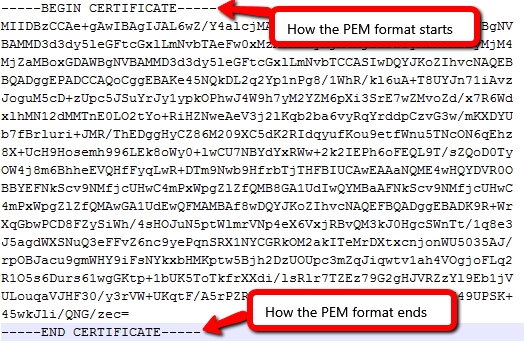
If the certificate authority has the certificate in the email, check for any extra characters after copying the certificate to a cert.pem file. The extra characters will stop the secure port from starting.
Third-party tools from OpenSSL can also be used to validate the cert.pem file before using it with 4D.
| openssl verify cert.pem |
For more information regarding command options for the openssl, visit http://www.openssl.org/docs/apps/verify.html.
