Tech Tip: Using Windows Task Manager to create dump file for 4D
PRODUCT: 4D | VERSION: 13.3 | PLATFORM: Win
Published On: August 2, 2013
If 4D is freezing before a crash, Windows Task Manager can generate a dump file that can be sent to 4D Technical Support.
To create the dump file:
1) Start by opening the Windows Task Manager
2) Locate the 4D application that is causing a freeze
3) Right click the application and select "Create Dump File"
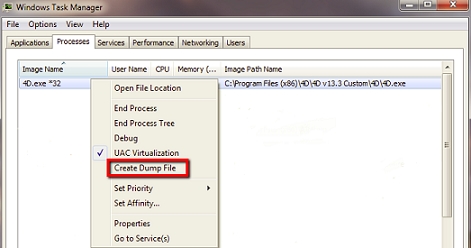
When the dump file is created, a message appears with the location of the dump.
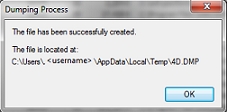
This file can be sent to 4D for further evaluation.
To create the dump file:
1) Start by opening the Windows Task Manager
2) Locate the 4D application that is causing a freeze
3) Right click the application and select "Create Dump File"
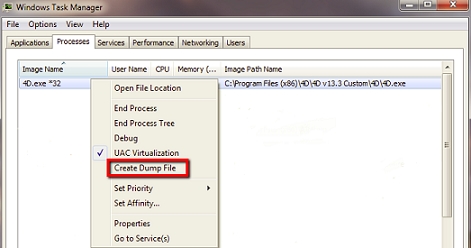
When the dump file is created, a message appears with the location of the dump.
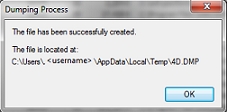
This file can be sent to 4D for further evaluation.
