Tech Tip: Adding transparent rectangles to forms using 4D Pop
PRODUCT: 4D | VERSION: 13.3 | PLATFORM: Mac & Win
Published On: August 27, 2013
It is easy to add a transparent rectangle layer to a 4D form using 4D Pop. From the 4D Pop palette, click the 4D SVG button.

Then select the menu item "Colormap..." to open a window with a number of colors.
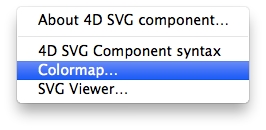
Change the opacity to get desired level of transparency.
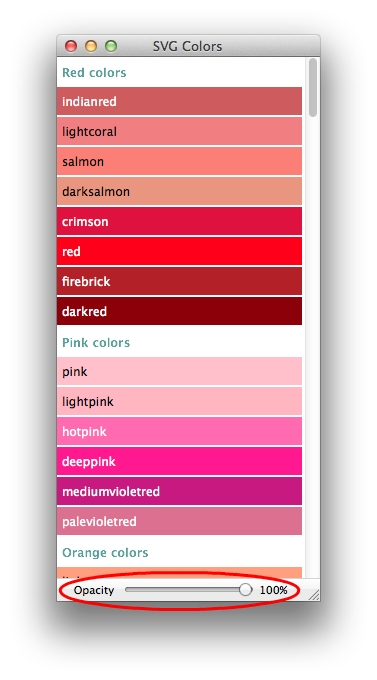
Once a color has been chosen, simply click and drag the color onto a form to add a transparent rectangle. The rectangle can then be resized as desired.

Then select the menu item "Colormap..." to open a window with a number of colors.
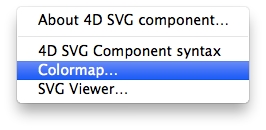
Change the opacity to get desired level of transparency.
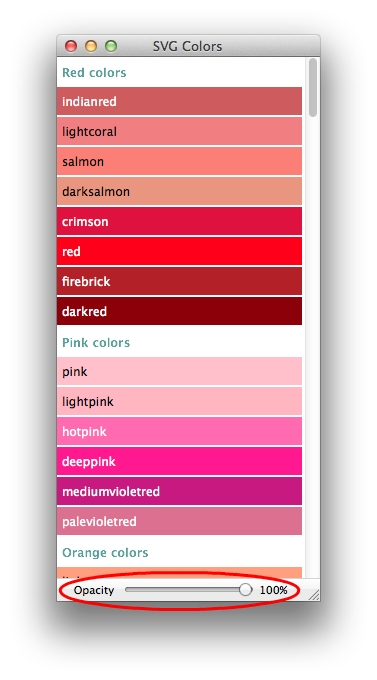
Once a color has been chosen, simply click and drag the color onto a form to add a transparent rectangle. The rectangle can then be resized as desired.
See Also:
