Tech Tip: Search 4D commands using 4D Pop
PRODUCT: 4D | VERSION: 13.3 | PLATFORM: Mac & Win
Published On: September 6, 2013
The 4D Pop Collection offers a number of tools created to help 4D developers. One tool is the Commands tool:

The Commands tool is designed to help 4D developers find a command using keywords. This tool makes it easy to go to the online documentation for a given command and even allows for drag and drop to simply add the command into method.
Below is an example of the Commands tool in action when entering the keyword "object."
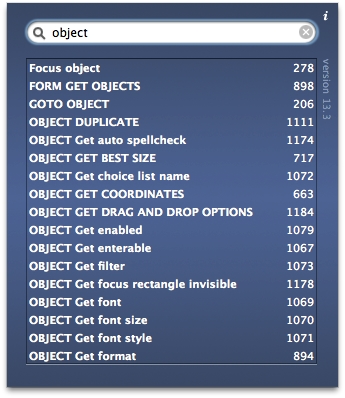
Double-clicking any of the listed commands will open the online documentation for the command.
Settings for the tool can be adjusted as shown:
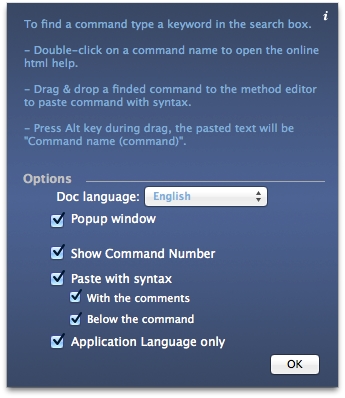
By default, all the above settings are checked. So, when a command is dragged and dropped into a method editor the command is entered with the appropriate syntax along with comments describing the 4D command as shown:
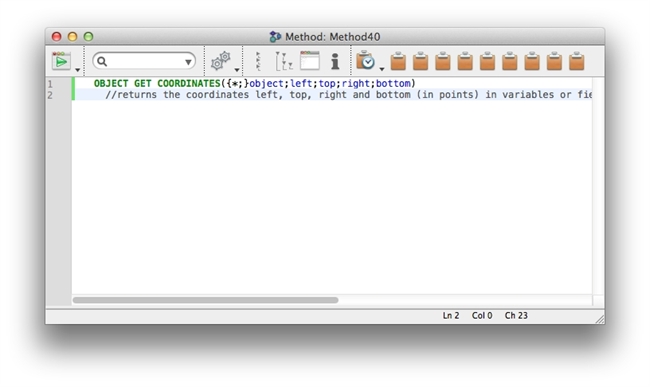

The Commands tool is designed to help 4D developers find a command using keywords. This tool makes it easy to go to the online documentation for a given command and even allows for drag and drop to simply add the command into method.
Below is an example of the Commands tool in action when entering the keyword "object."
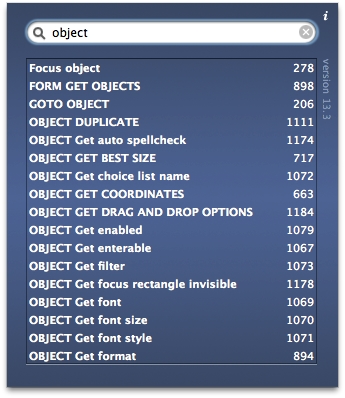
Double-clicking any of the listed commands will open the online documentation for the command.
Settings for the tool can be adjusted as shown:
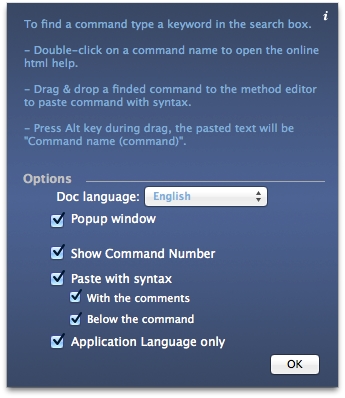
By default, all the above settings are checked. So, when a command is dragged and dropped into a method editor the command is entered with the appropriate syntax along with comments describing the 4D command as shown:
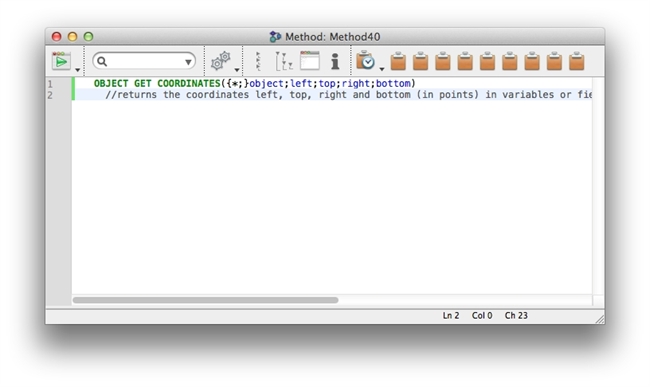
See Also:
