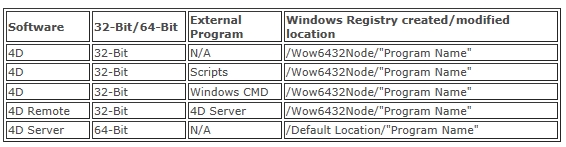Tech Tip: Launch External Process on changing Windows registry in x64 Windows
PRODUCT: 4D | VERSION: 13.3 | PLATFORM: Win
Published On: November 20, 2013
Many computers nowadays use the latest Windows OS which would be x64 (64-bit). When it comes to using LAUNCH EXTERNAL PROCESS in 4D in order to change Windows registry, the developer must keep in mind that Windows x64 (Eg. Windows 7, Windows 8, & Windows Server 2008 r2) has a 64-bit and 32-bit Windows registry entry.
A sample screen shot below shows two places indicated:
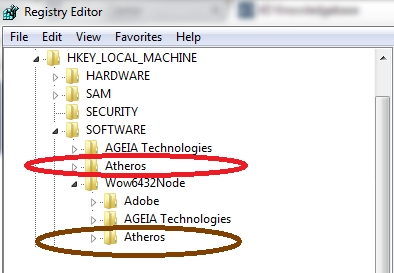
Under "HKEY_LOCAL_MACHINE/SOFTWARE", the program "Atheros" is shown in two locations. The folder "Wow6432Node" in brown resides the 32-bit registries while in red the other is 64-bit by default since it is 64-bit Windows. The latest 4D (V13.3) in Windows is 32-bit while 4D Server is 64-bit.
Here are some examples for using LAUNCH EXTERNAL PROCESS when updating/modifying Window registry while assuming it is under Windows x64:
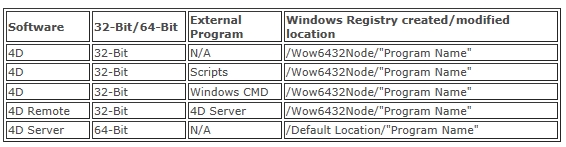
A sample screen shot below shows two places indicated:
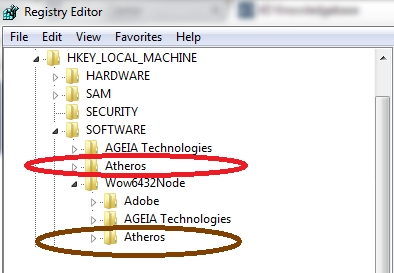
Under "HKEY_LOCAL_MACHINE/SOFTWARE", the program "Atheros" is shown in two locations. The folder "Wow6432Node" in brown resides the 32-bit registries while in red the other is 64-bit by default since it is 64-bit Windows. The latest 4D (V13.3) in Windows is 32-bit while 4D Server is 64-bit.
Here are some examples for using LAUNCH EXTERNAL PROCESS when updating/modifying Window registry while assuming it is under Windows x64: