Tech Tip: GET HIGHLIGHT command with Variable text box
PRODUCT: 4D | VERSION: 13.3 | PLATFORM: Mac & Win
Published On: December 2, 2013
As discussed in Tech Tip 76878, the utility gives the ability to directionally search a string. The implemented 4D command GET HIGHLIGHT from the code sample, can be used with a Variable text box. GET HIGHLIGHT reports the start and end position of where the mouse pointer highlights a particular text when using the Variable text box. When using Variable text box, it is necessary to check "Selection always visible" in Property List so that it keeps the selection visible within the object after it has lost focus. A picture below depicts the location.
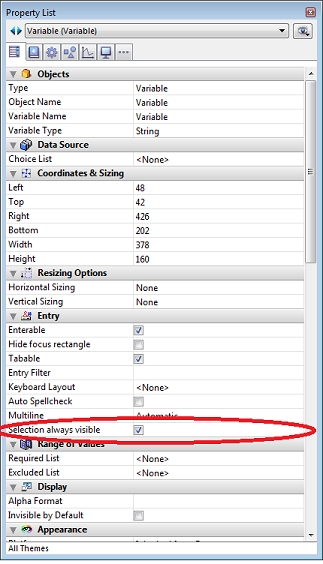
If this property is not checked, the GET HIGHLIGHT command will report only the first instance of the search requested. When trying to find another instance of the same search, the GET HIGHLIGHT will report only the first instance.
See Also:
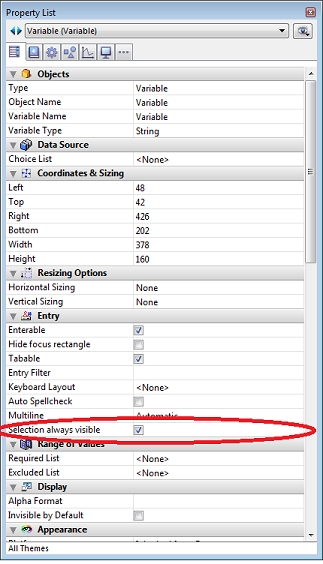
If this property is not checked, the GET HIGHLIGHT command will report only the first instance of the search requested. When trying to find another instance of the same search, the GET HIGHLIGHT will report only the first instance.
See Also:
