Tech Tip: Ways to use the invisible button
PRODUCT: 4D | VERSION: 13.4 | PLATFORM: Mac & Win
Published On: January 23, 2014
The invisible button can be a powerful tool in 4D applications. Here is a sample form below that shows an invisible button underneath the 4D picture.
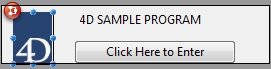
The following are ways to use this invisible button:
These are some of the options of using this feature but it can be implemented in many ways.
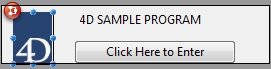
The following are ways to use this invisible button:
- Assigning a shortcut
- Double clicking
- Mouse enter
By assigning a shortcut to the invisible button, it can be triggered anywhere on the form and call the object method. The setup are as follows:
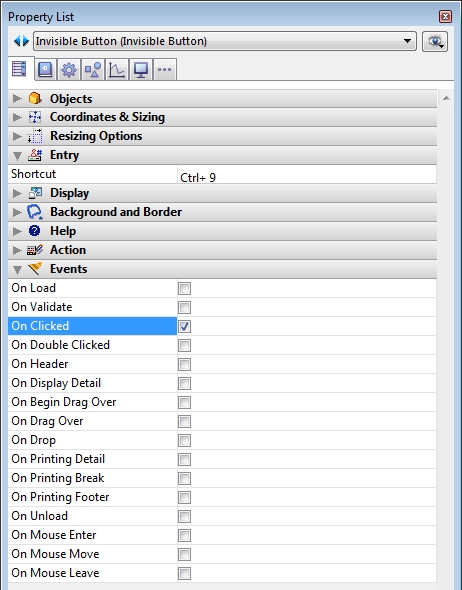
Entry and Events need to be set in the Property List as follows.
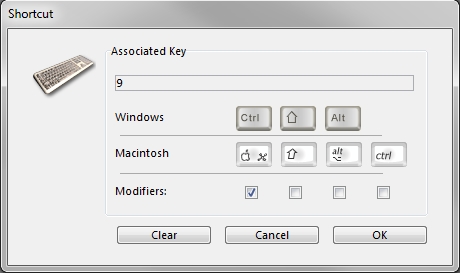
Set the shortcut in this form under Entry.
By double clicking on the 4D picture, it can trigger the object method.
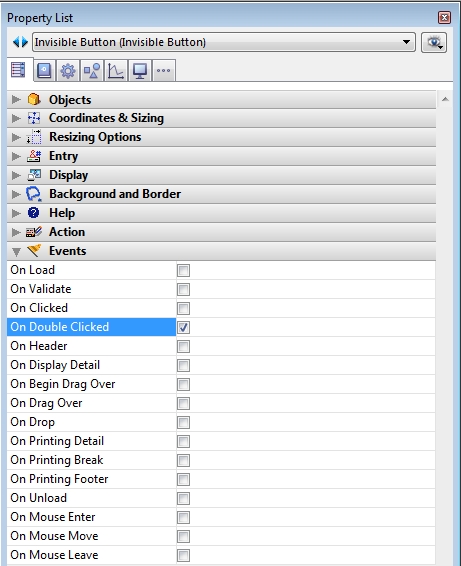
Events under "Double Clicked" would need to be checked.
When moving the mouse in the 4D picture, it can trigger the object method.
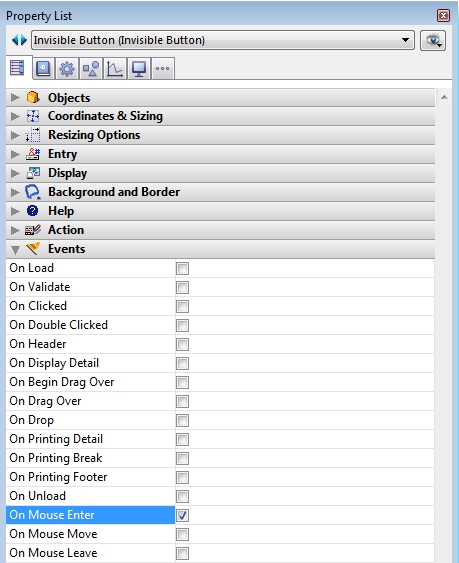
Events under "On Mouse Enter" needs to be checked.
These are some of the options of using this feature but it can be implemented in many ways.
