Tech Tip: 4D window edges are treated as splitters and why it matters
PRODUCT: 4D | VERSION: 13.4 | PLATFORM: Mac & Win
Published On: December 26, 2013
It has been a common practice in 4D history for objects to be placed in the offscreen area on a 4D form, see the image below.
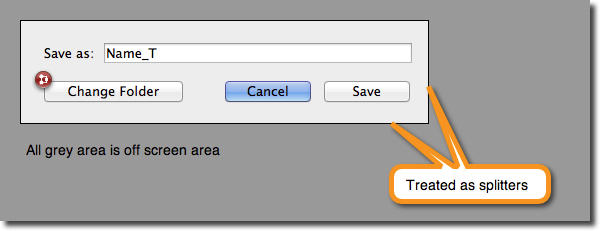
These forms could later be moved on screen, hold code that was executed on specified form events, or just be a collecting area for objects that are no longer needed on the form. Very handy, but there is a gotcha for the careless developer, because 4D considers the widow edges as "splitters" between what is on screen and what is off screen.
Because the edges are defined and treated as "spitters" what is on the offscreen side of the "splitter" stays on the offscreen and is never revealed on screen.
If an on screen object extends into the off screen area (horizontal or vertical), once the window is presented on screen the edge that is offscreen will never be seen.
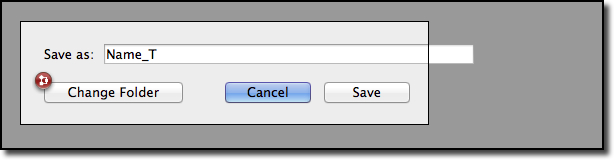
When the window is resized, the object will be resized to keep the part of the object that was offscreen offscreen. To the user, the form object will appear to extend into infinity.
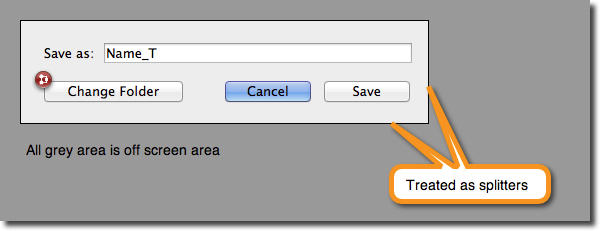
These forms could later be moved on screen, hold code that was executed on specified form events, or just be a collecting area for objects that are no longer needed on the form. Very handy, but there is a gotcha for the careless developer, because 4D considers the widow edges as "splitters" between what is on screen and what is off screen.
Because the edges are defined and treated as "spitters" what is on the offscreen side of the "splitter" stays on the offscreen and is never revealed on screen.
If an on screen object extends into the off screen area (horizontal or vertical), once the window is presented on screen the edge that is offscreen will never be seen.
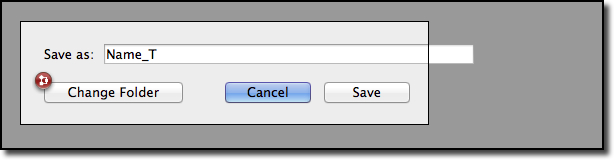
When the window is resized, the object will be resized to keep the part of the object that was offscreen offscreen. To the user, the form object will appear to extend into infinity.
