Tech Tip: Using Variable Object with Lists for data validation
PRODUCT: 4D | VERSION: 13.4 | PLATFORM: Mac & Win
Published On: January 16, 2014
One way to validate data in a Variable or Field Object is by using Lists. 4D has the ability for a developer to import Lists for accepted as well as unaccepted values. In the "Property List" for a Variable Object, when selecting a "Variable Type", a list can be imported under the "Range of Values" section for "Required List" and "Excluded List" shown below in red:
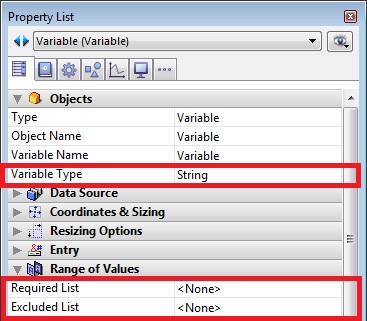
Here are the Variable Types that can use Lists:
See Also:
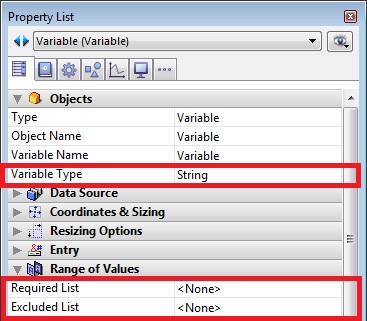
Here are the Variable Types that can use Lists:
- String
- Text
- Numeric
- Date
- Time
See Also:
- Creating a List manually
- Entry controls in 4D
- How to avoid getting stuck in the field that has Required List option turned on?
- Ways to filter numbers in an object variable
